Hello
I just went live with my website domain: http://www.lifestylementorcoach.com, so far everything looks good less the attached screenshot.
Issue: With the Mock website, I had downloaded multiple images to be used for building out website, unable to gain access after going live.
Please review and advise, thank you.
Manage Images & Files
-
- AllPro Provider

- Joined: Mon Mar 04, 2019 8:53 pm
- Website: www.lifestylementorcoach.com
Manage Images & Files
- Attachments
-
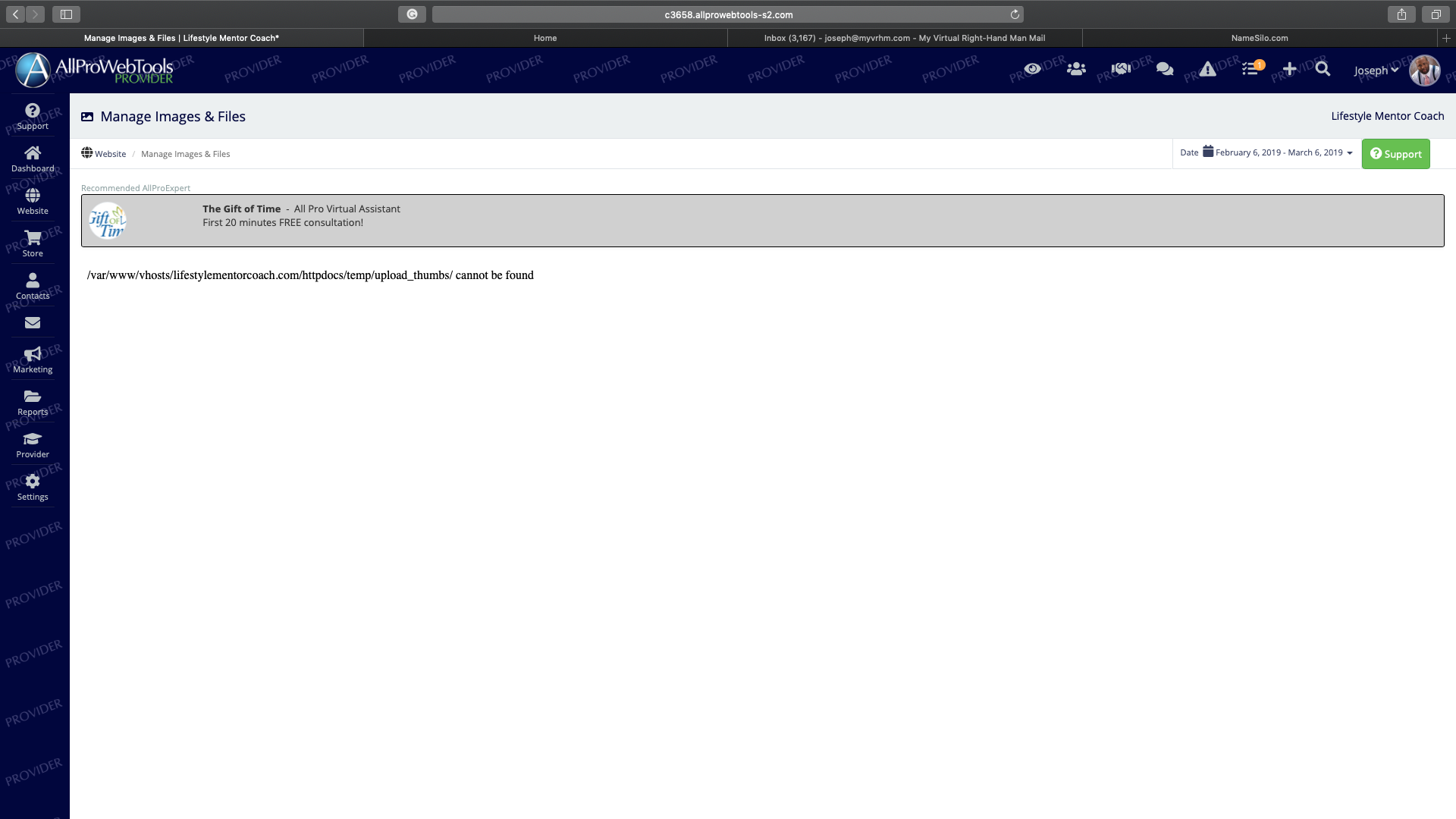
-
- Support Team

- Website: www.allprowebtools.com
Re: Manage Images & Files
The screenshot that you have provided indicates that you are still logged into the development server. Since your website has been moved to the live server, it is important that you use the login credentials that were emailed to you one hour ago. This should resolve your issue. - Support Team
-
- AllPro Provider

- Website: www.lifestylementorcoach.com
Re: Manage Images & Files
Hello Noah - I am good to go now, thanks.
