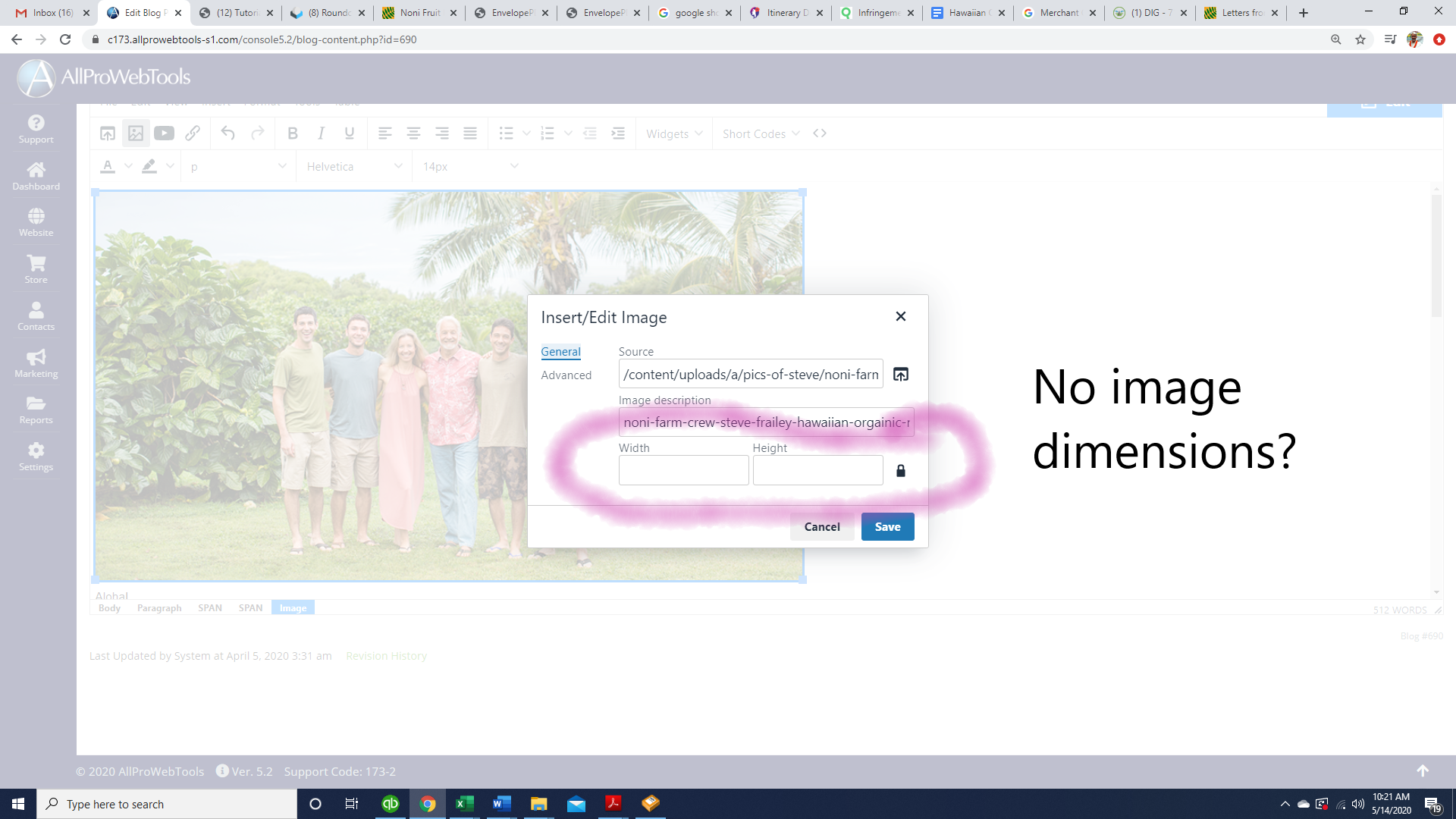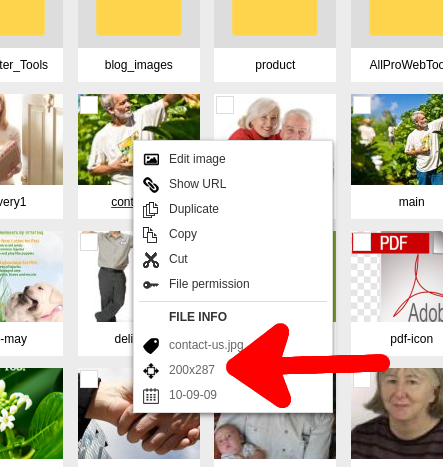Hi!
How do I find the image size of an image in a blog post? When I click on the image icon the pop up window displays no dimensions for the image?
How to find an image size in a current blog post
-
- Joined: Mon Jun 01, 2015 7:55 pm
- Website: www.realnoni.com
-
- Support Team

- Website: www.allprowebtools.com
Re: How to find an image size in a current blog post
The fields that you are referring to are blank because you have not specified any resizing dimensions. This means the image is being used at it's full dimensions. You can see the full image dimensions when you are selecting the image from the "Manage Images and Files" area. Just right click on the image and a menu pops up with the dimensions at the bottom of the list as shown here:
- Support Team
-
- Website: apwt.realnoni.com
Re: How to find an image size in a current blog post
ok awsome thank you!