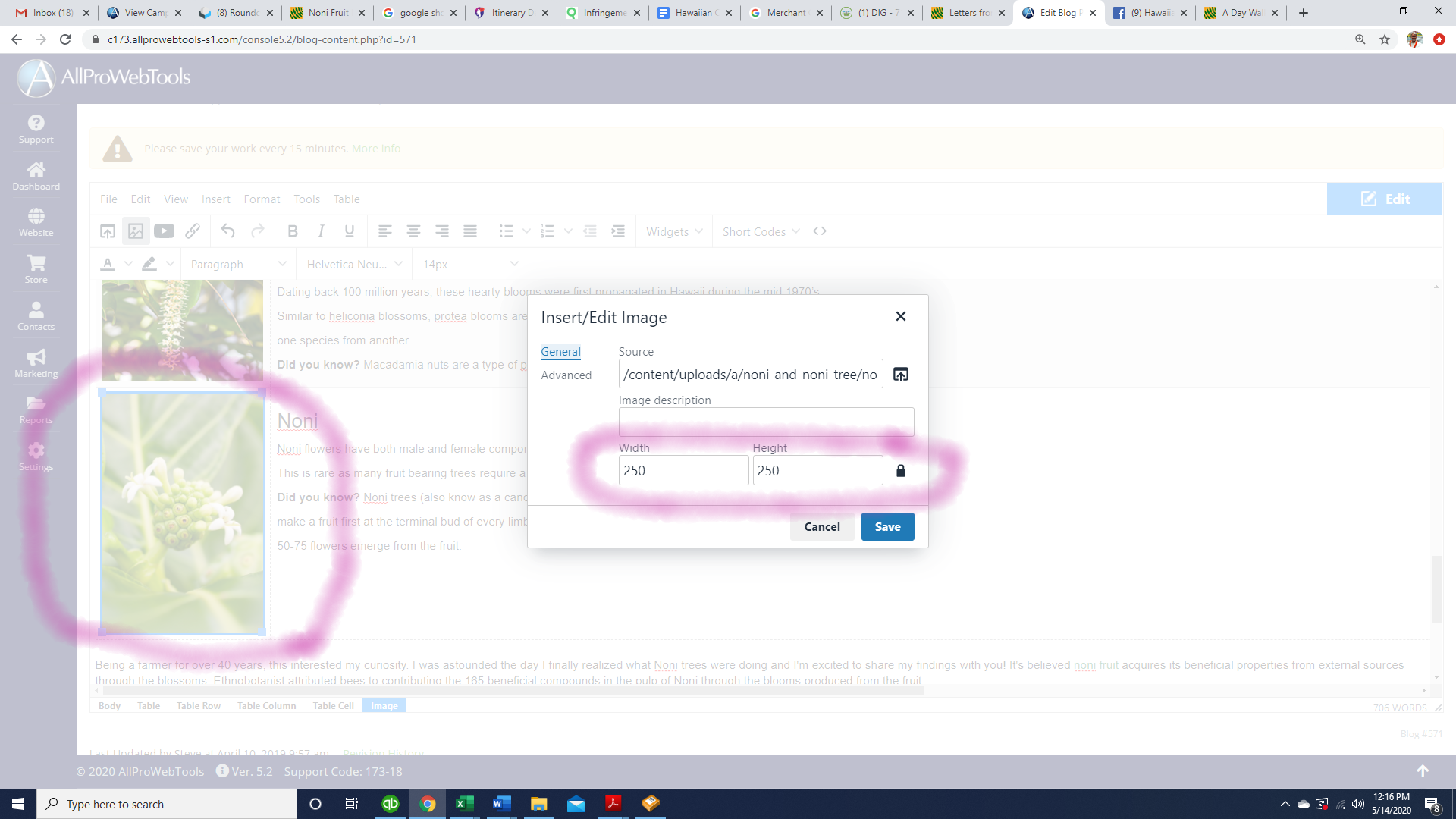Hi!
We are inserting an image into a blog and have set the image dimensions to 250 X 250 so the image will be square however once we click save and the image is added into the blog it is clearly not square?
Image size not reflecting correctly in blog
-
- Joined: Thu Oct 23, 2014 4:16 pm
- Website: apwt.realnoni.com
-
- Support Team

- Website: www.allprowebtools.com
Re: Image size not reflecting correctly in blog
This issue has been addressed in version 5.4. You are currently on version 5.2. Your account will be upgraded on Monday. - Support Team
-
- Website: apwt.realnoni.com
Re: Image size not reflecting correctly in blog
Will the image automatically update to the correct size or do we have to do something after the upgrade to make it display correctly?
-
- Support Team

- Website: www.allprowebtools.com
Re: Image size not reflecting correctly in blog
There was an issue with some custom CSS on your website which blocked this button. We've addressed this for you. Please verify that you are able to change the dimensions now. - Support Team
-
- Website: apwt.realnoni.com
Re: Image size not reflecting correctly in blog
Just tried changing the dimensions to 250 X 250 and the image is still not changing...it is definitely not even close to be a square image
-
- Support Team

- Website: www.allprowebtools.com
Re: Image size not reflecting correctly in blog
The image itself is 250x250px. The table that is around the image is squishing the image. If you grab the dashed line that is next to the image, you can drag it to the right until the image becomes the full width of 250px - Support Team