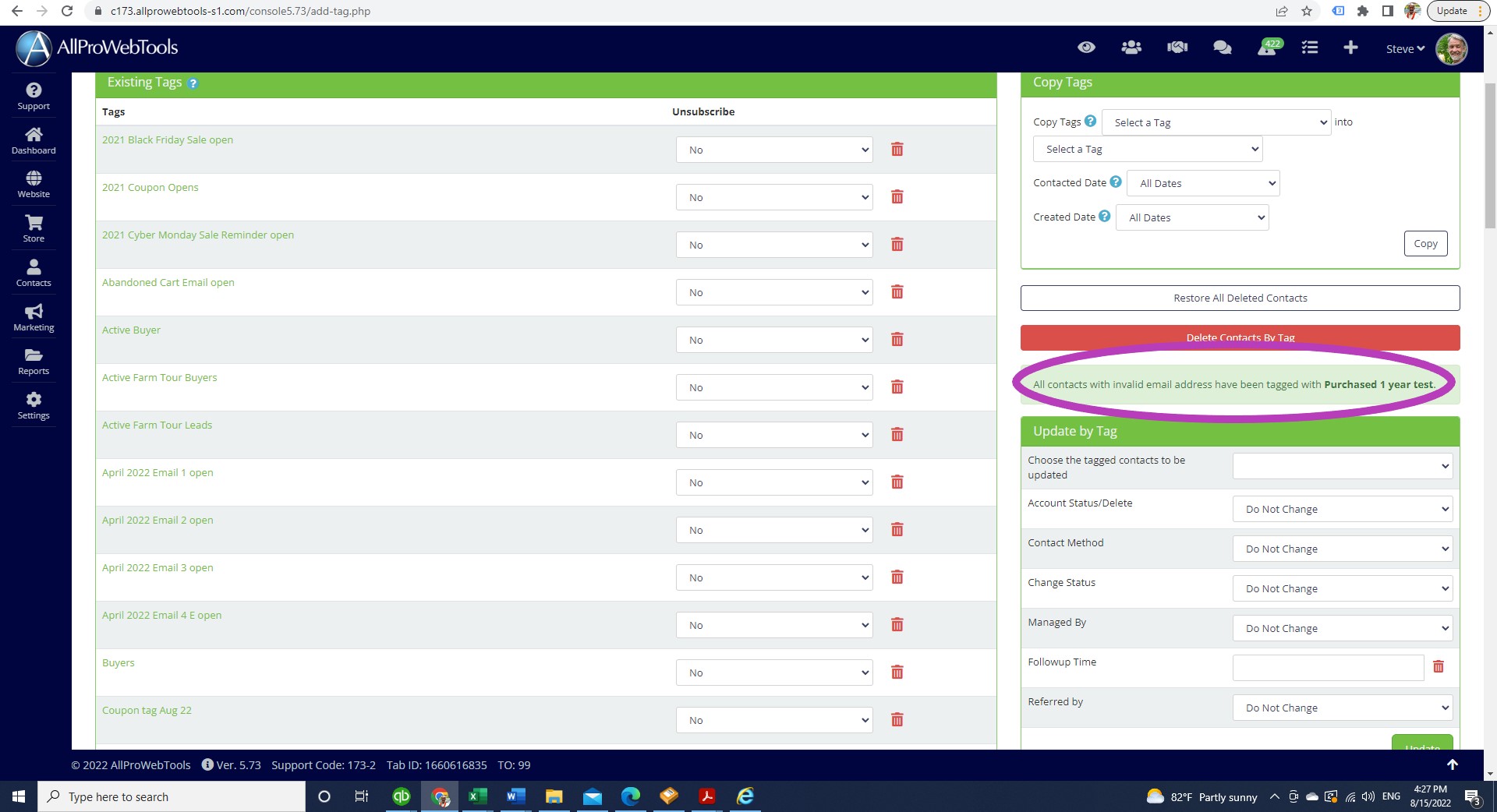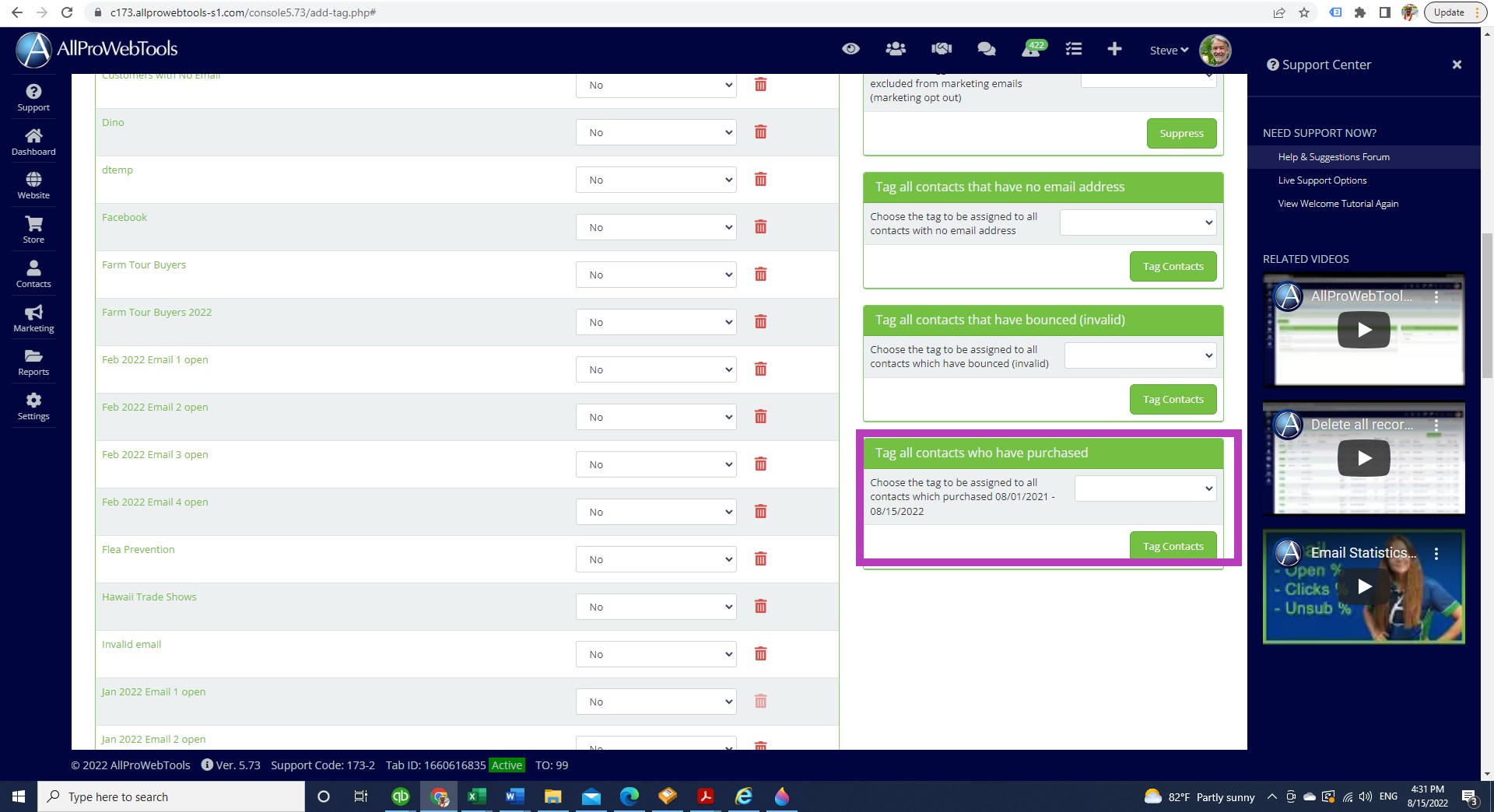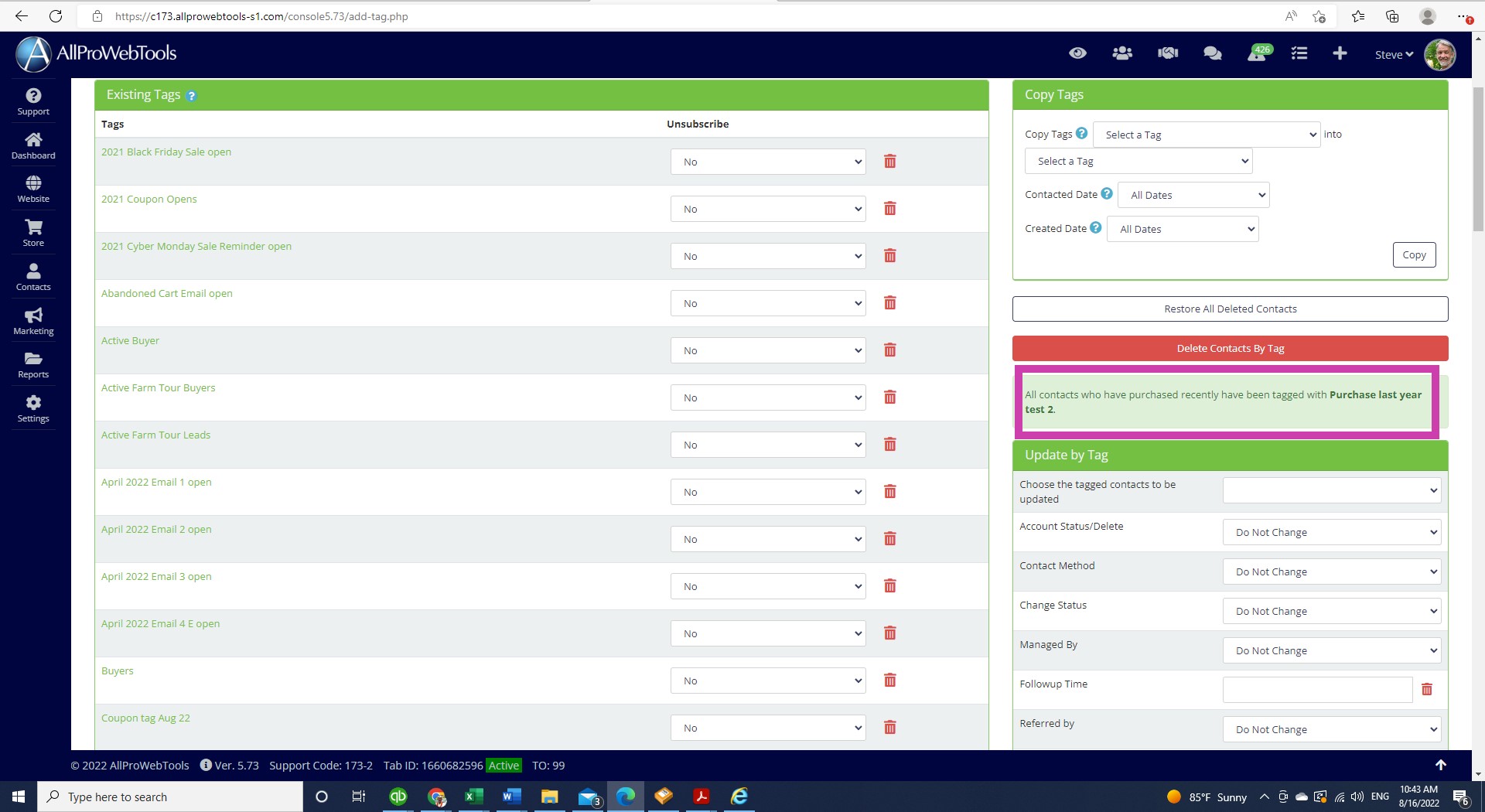how to pull customers that have ordered within 1 year
-
- Joined: Thu Oct 23, 2014 4:16 pm
- Website: apwt.realnoni.com
how to pull customers that have ordered within 1 year
Where in the system do we go to pull a file of buyers who have placed an order within a certain timeframe? Say last 6 months or last 1 year or last 2 years....I know Dave has done this for us in the past but I can't remember where to pull this?
-
- AllPro Provider

- Website: www.allprowebtools.com
Re: how to pull customers that have ordered within 1 year
Hi Lola!
To download the list of buyers who have placed an order within a certain timeframe, You can go to the 'Contacts' -> 'Manage Tags' to first create a tag with the name that you choose.
After you have created the tag name, then you can select the date you want from the calendar tool which locate next to the green support button.
Now please scroll down to the bottom of the page to see a box named "Tag all contacts who have purchased". You can tag your list of buyers by clicking on the 'Tag Contacts' button there.
Once they are tagged, you can go back to the 'Import/Export' page to download your list. - AllPro Provider
-
- Website: apwt.realnoni.com
Re: how to pull customers that have ordered within 1 year
Hi Chopper! I followed your instructions however once i completed it a message came up that said " all contacts with an invalid email address have been added to the tag...." Not all customers who have purchased. What did we do wrong?
-
- AllPro Provider

- Website: www.allprowebtools.com
Re: how to pull customers that have ordered within 1 year
I don't know what you did wrong, can you try it again? - AllPro Provider
-
- Website: apwt.realnoni.com
Re: how to pull customers that have ordered within 1 year
Ok just tried again and it is no longer saying "all contacts with invalid emails" but now it is saying "all contacts who have purchased recently"...we are not trying to tag just "recent" purchase contacts but the whole last 12 months which is not very recent....what's going on?
This is what I did:
1. Created the tag "Purchase last year test 2"
2. Up next to support button changed the date range to aug 1, 2021 to aug 16, 2022
3. scrolled down to the very bottom to the "tag all contacts who have purchased" box. Then from the drop down selected the tag we created "Purchase last year test 2" and then clicked the green "tag contacts" button.
This is what I did:
1. Created the tag "Purchase last year test 2"
2. Up next to support button changed the date range to aug 1, 2021 to aug 16, 2022
3. scrolled down to the very bottom to the "tag all contacts who have purchased" box. Then from the drop down selected the tag we created "Purchase last year test 2" and then clicked the green "tag contacts" button.
-
- Website: apwt.realnoni.com
Re: how to pull customers that have ordered within 1 year
any update on this? how do we get the csv file with the full date range we selected and not just the recent purchases?