Hello,
I need to know how to deactivate or suspend a [SYSTEM] email for a campaign. There is no way for us to do this, as there is not a Setting for us to accomplish that.
We already have an email that goes out for this same campaign triggered when someone joins or renews. So, we have 2 emails that go out stating the same thing. We don't want to delete the [SYSTEM] email but rather put it on "hold" or suspend it. See screenshots below.
The second (2nd) email with the BRC header is the one we want to suspend or put on hold. The first (1st) email is the one we want to continue to use.
Thank you for any help you can provide.
How to Suspend or Deactivate a [SYSTEM] Email
-
- Joined: Fri Sep 15, 2017 6:33 pm
- Website: www.brcdenver.com
How to Suspend or Deactivate a [SYSTEM] Email
- Attachments
-
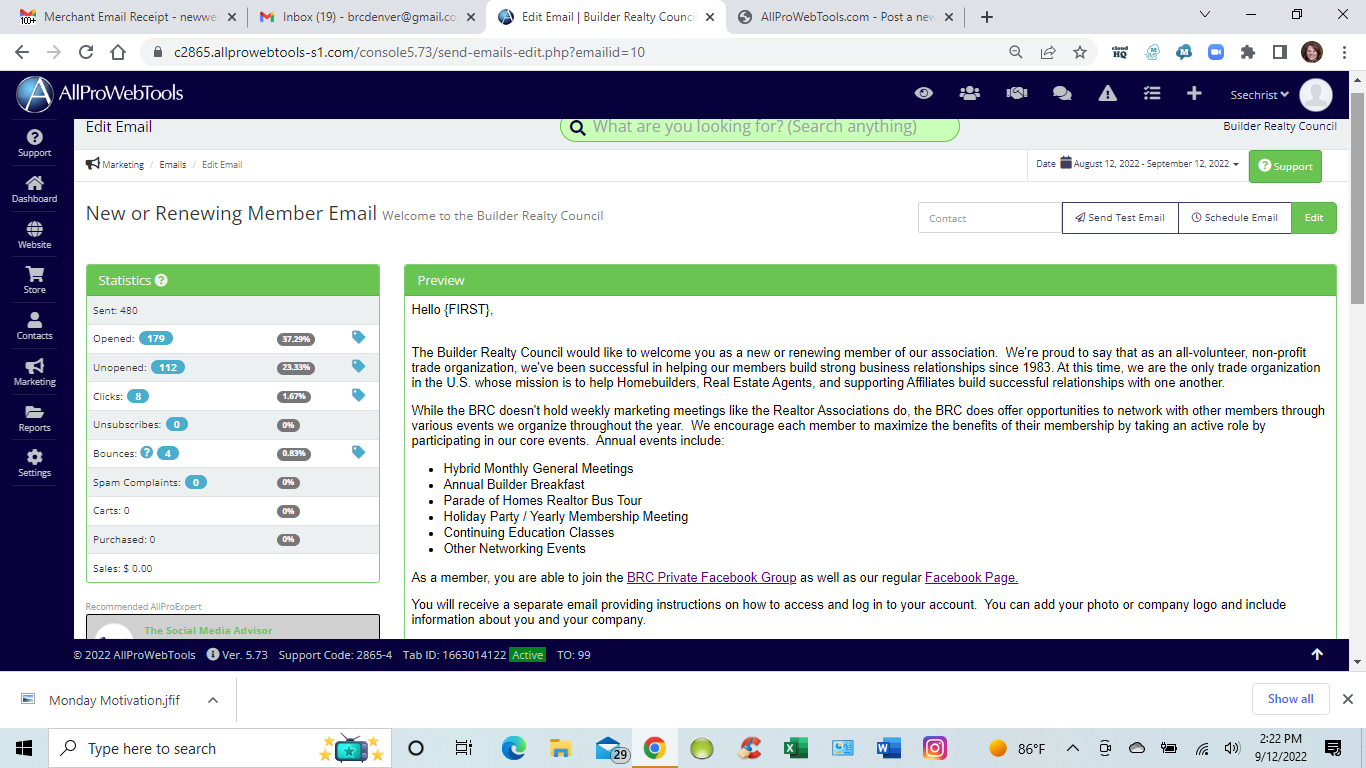
-
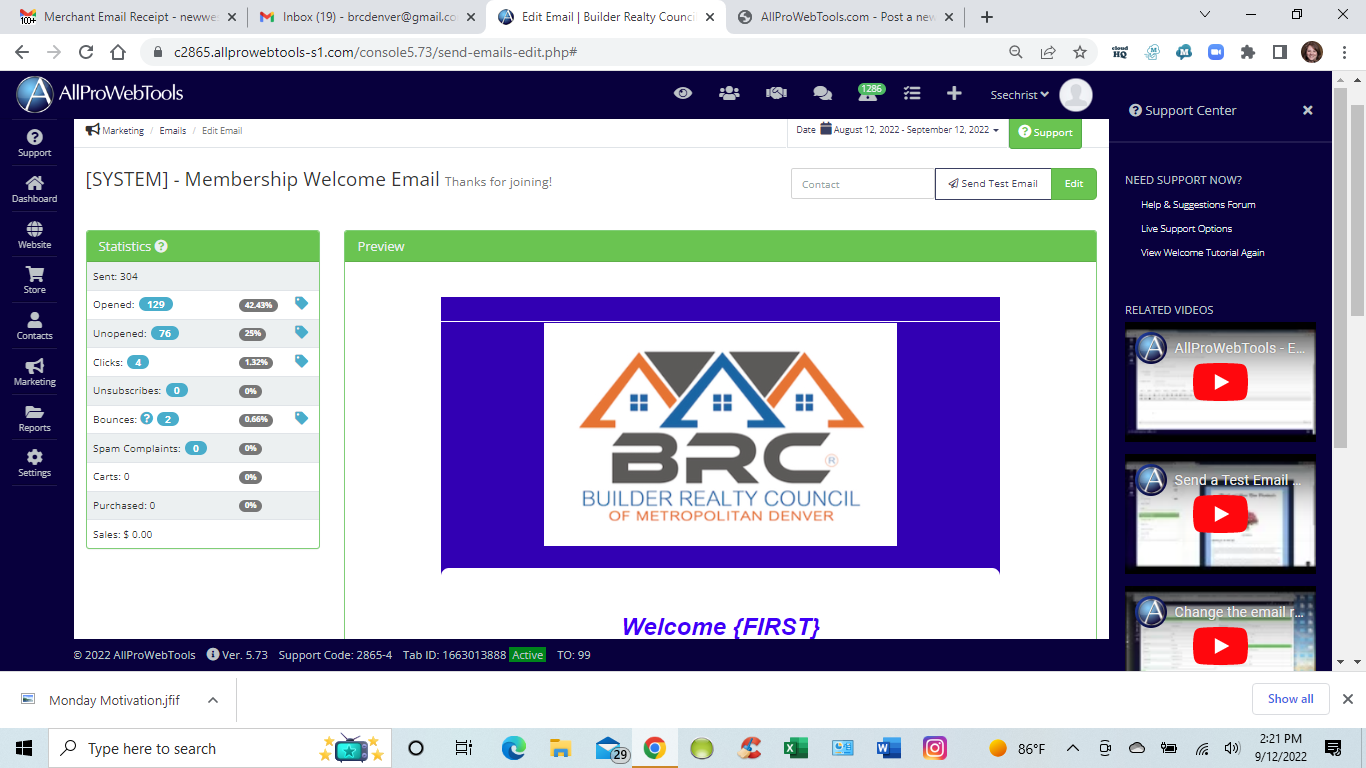
-
- AllPro Provider

- Website: www.allprowebtools.com
Re: How to Suspend or Deactivate a [SYSTEM] Email
You can copy the words you wants from the email template that is NOT system template into the one that is a [SYSTEM] email. - AllPro Provider
