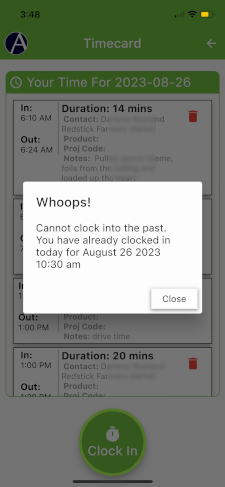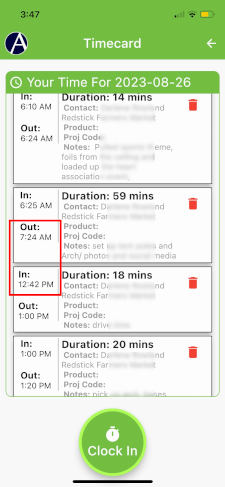What does this error message mean?
can not clockin to the past?
-
- Joined: Wed Nov 13, 2019 4:14 pm
- Website: apwt.animatedart.us
-
- AllPro Provider

- Website: www.allprowebtools.com
Re: can not clockin to the past?
The timecard system expects that clockins will be entered in the order they occurred. In the example provided, there was a clock out at 7:24 AM and then a clock in at 12:42 PM. The timecard system does not allow an entry for 10:30 AM to be entered after there was already a clock in after that time (12:42 PM).
Recommended solutions:
1 - Always create timecard entries as they happen throughout the day.
2 - If waiting to the end of the day to make all timecard entries, be sure to enter them in chronological order.
3 - Delete all timecard entries for labor that occurred AFTER the time that you are unable to enter, then enter the new timecard entry, then re-enter the rest of the timecard entries that were deleted. - AllPro Provider