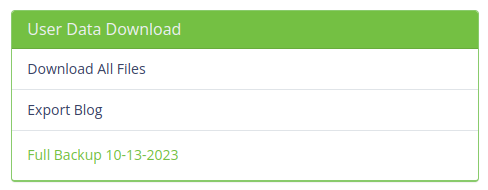Greetings,
I want to take backup of images that I uploaded on "Manage Images & Files" on my computer. I tried Settings -> Import & Export -> Download User Files
I received a folder that includes some qr codes, some invoicing images etc but that folder does not include images that I uploaded.
please share steps of how I can download all images from "Manage Images & Files" on my computer.
Apart from that, I realized in the older version of "File Manager" there was button given for each image to download separately. How we can download one image from File Manager on our systems?
I actually want to remove extra images from APWT but before doing that I want to keep backup on my computer. After removing images can I check how much space has been cleared or may be how much overall space we are using after removing extra images.
One issue that I just noticed is when I try to Export Blogs from Settings, it takes me to a page which give error.
please suggest as soon as possible.
Thank you.
Download all uploaded images from "Manage Images & Files"
-
- Joined: Mon Apr 19, 2021 8:27 am
- Website: www.scottcoxconsulting.com
-
- Support Team

- Website: www.allprowebtools.com
- Contact:
Re: Download all uploaded images from "Manage Images & Files"
Please click on the option that says "Full Backup" as shown in this image:
If you have additional questions, please create a new post for each topic. - Support Team