Dave, I am having trouble with the Website Images and Files.
I tried to upload an image a couple of times--one within a folder and another not within a folder. I think the images were too large. And now for some reason I cannot access any of my images or folders. I need to find a way to get back into the Images and Files! Please help me! I hope I have not jeopardized the ability to access these! I have sent a screenshot. There must be a way to reverse whatever I did wrong! Thank you for your help!
Images not showing in images and file manager
-
- Joined: Fri Sep 15, 2017 6:33 pm
- Website: www.brcdenver.com
Images not showing in images and file manager
- Attachments
-
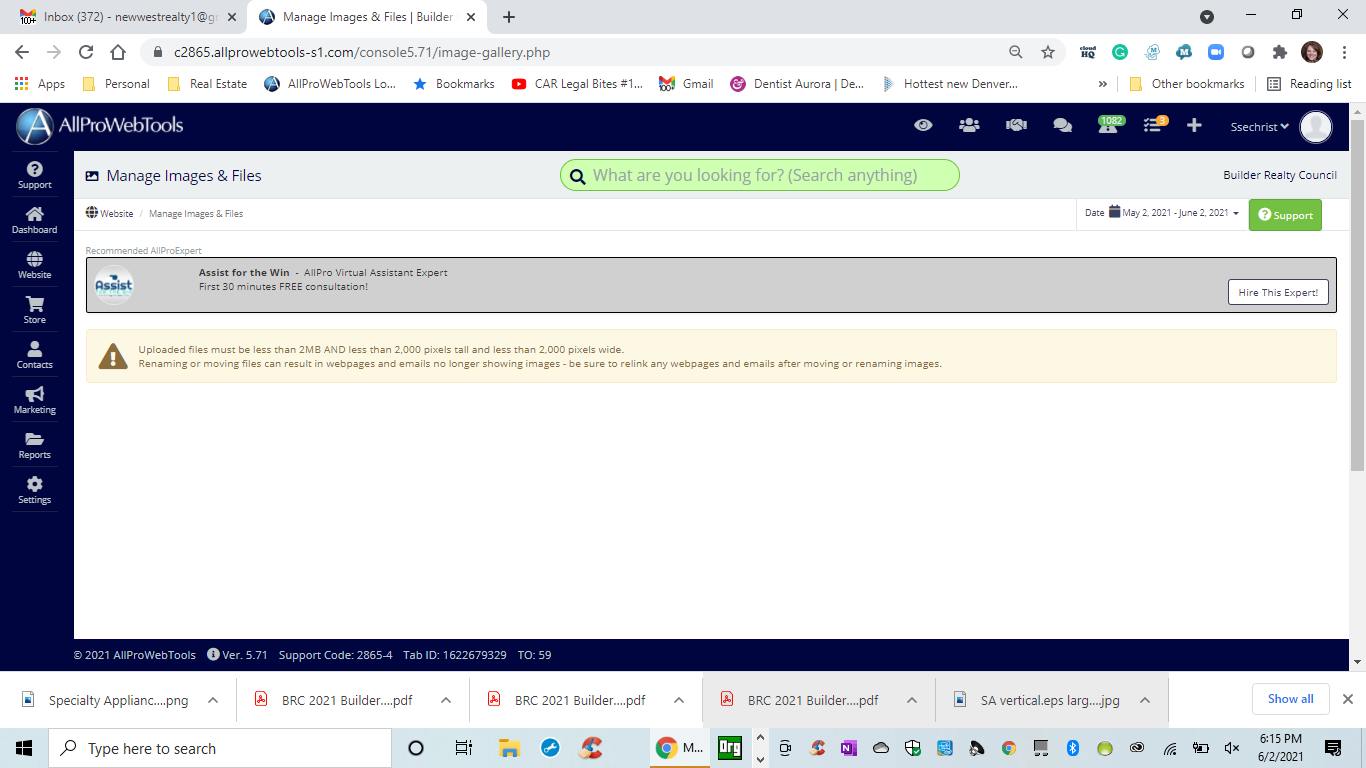
-
- Support Team

- Website: www.allprowebtools.com
Re: Images not showing in images and file manager
The offending file has been removed. You can now access your images and files. - Support Team
