How Do I See An Entire List of Names on the Computer Screen for a Specific Tag?
-
- Joined: Fri Sep 15, 2017 6:33 pm
- Website: www.brcdenver.com
How Do I See An Entire List of Names on the Computer Screen for a Specific Tag?
I am trying to clean up my contacts in a specific tag: Newsletters. How can I see the entire list on my computer screen? It only shows 150 entries at a time, but I want to be able to see more contacts on the screen. See screenshots attached.
- Attachments
-
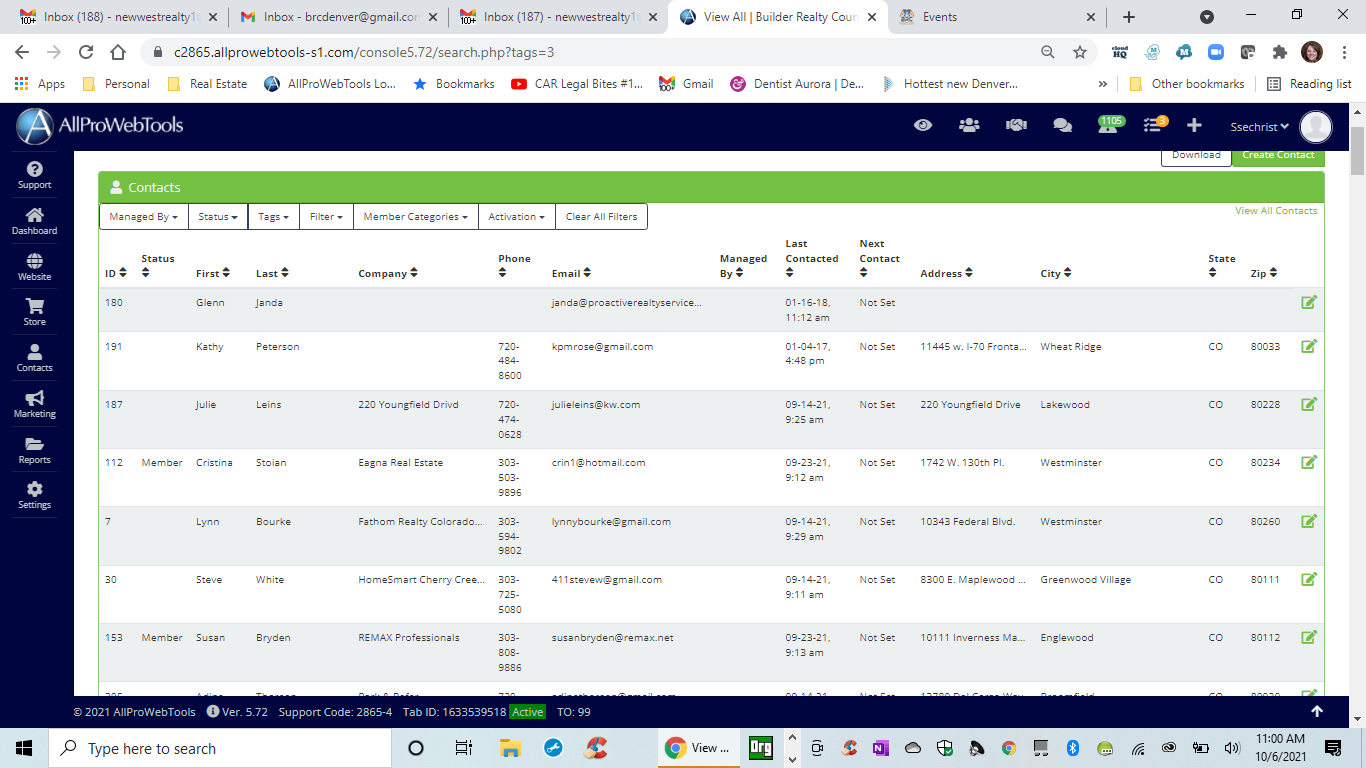
-
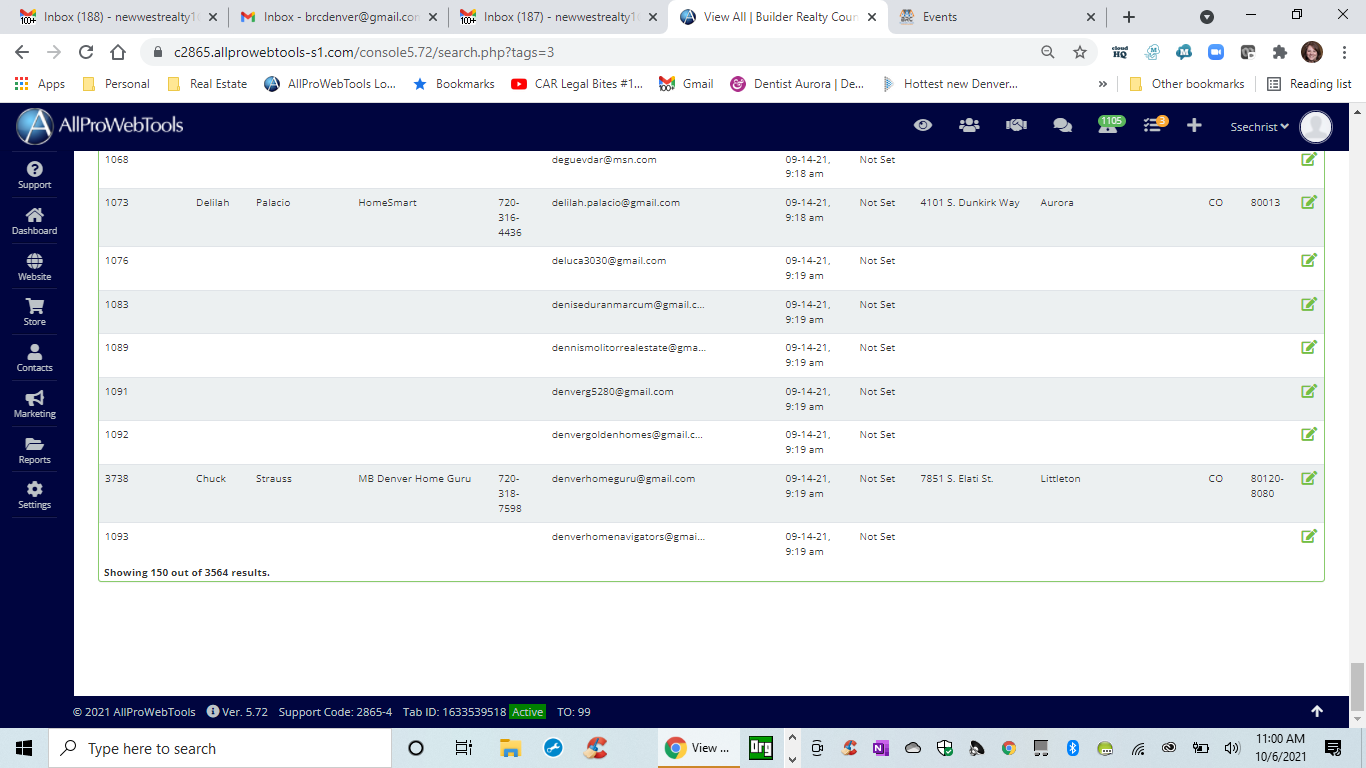
-
- AllPro Provider

- Website: www.allprowebtools.com
Re: How Do I See An Entire List of Names on the Computer Screen for a Specific Tag?
You can download all the contacts in the newsletter tag by going to "settings" then "Import/Export." On this page, you can find and click on the Newsletter Tag which will start the download of all the contacts in the Newsletter tag.
You can open the spreadsheet, and select the contact you would like to filter out all at once and put them into a separate spreadsheet. Once you have all of your contacts into a separate spreadsheet, you can import that new spreadsheet as a suppression list. This will unsubscribe all the contacts in your list at the same time without deleting them, and the contacts in the suppression list will not receive any emails sent from email blasts and email campaigns.
Here's how to import the suppression list:
- AllPro Provider
-
- Website: www.brcdenver.com
Re: How Do I See An Entire List of Names on the Computer Screen for a Specific Tag?
This is great information which will come in handy in the future. However, what I want to do now is to go through each contact in my "Newsletter" tag one by one. I want to see all these names on the screen, see how often they have opened our emails, and other pertinent information. I want to be able to go directly to their contact information one by one.
