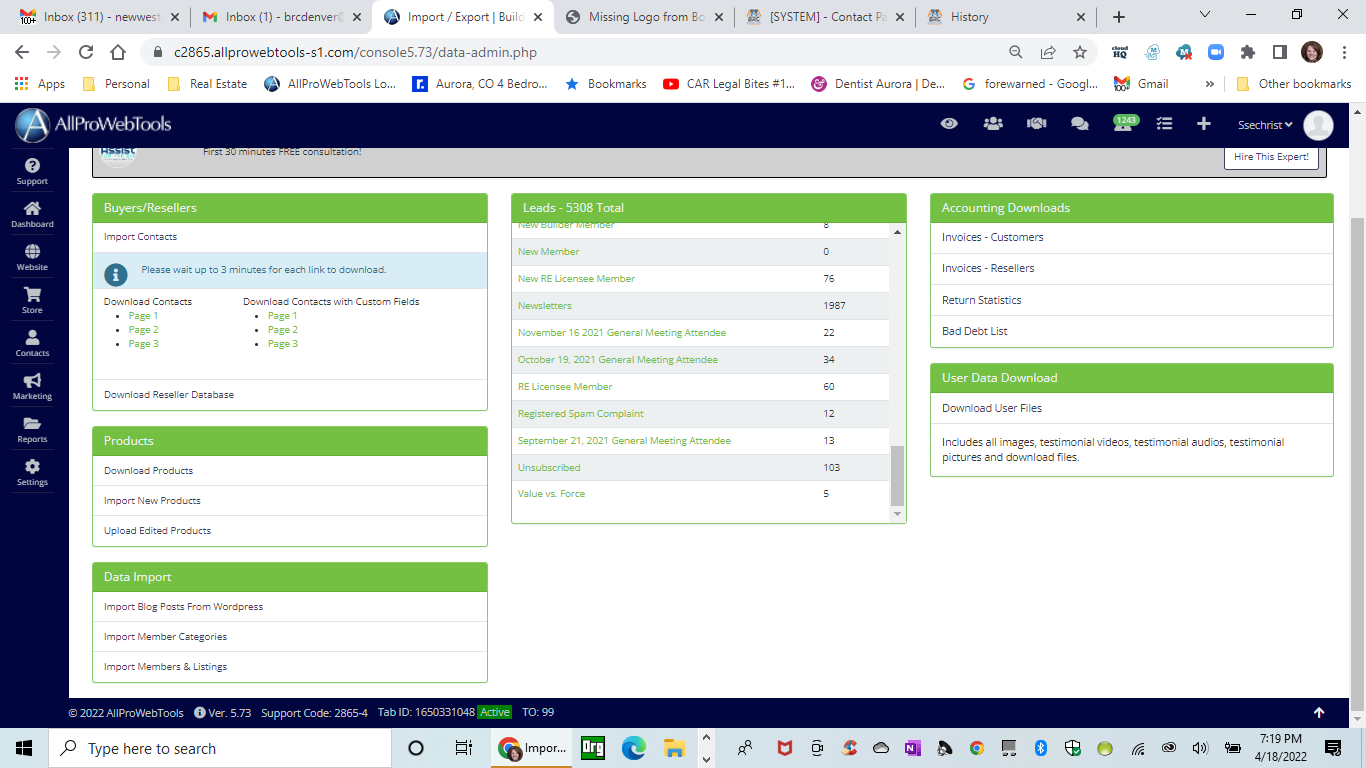I have watched the YouTube video regarding how to upload a CSV file.
I want to upload an Xcel Spreadsheet into my Contacts, but I want the names to go under the "Newsletter" tag for all the contacts in this file. How do I specifically upload this file so that the names in the spreadsheet are uploaded under my "Newsletter" tag?
Thank you. See screenshot.
Uploading an Xcel Spreadsheet into a Particular Tag
-
- Joined: Fri Sep 15, 2017 6:33 pm
- Website: www.brcdenver.com
-
- Support Team

- Website: www.allprowebtools.com
Re: Uploading an Xcel Spreadsheet into a Particular Tag
After you click "Import Contacts" on the screen that you attached to this post - you will be asked for the Tag. - Support Team