How to Save Logos and URLs in a Transactional Email
-
- Joined: Fri Sep 15, 2017 6:33 pm
- Website: www.brcdenver.com
How to Save Logos and URLs in a Transactional Email
I am trying to save our different social media and other logos with their URLs to our Transactional Emails Signature (Advanced Options). How do I save these so they don't disappear? See screen shot. Thank you for your help.
- Attachments
-
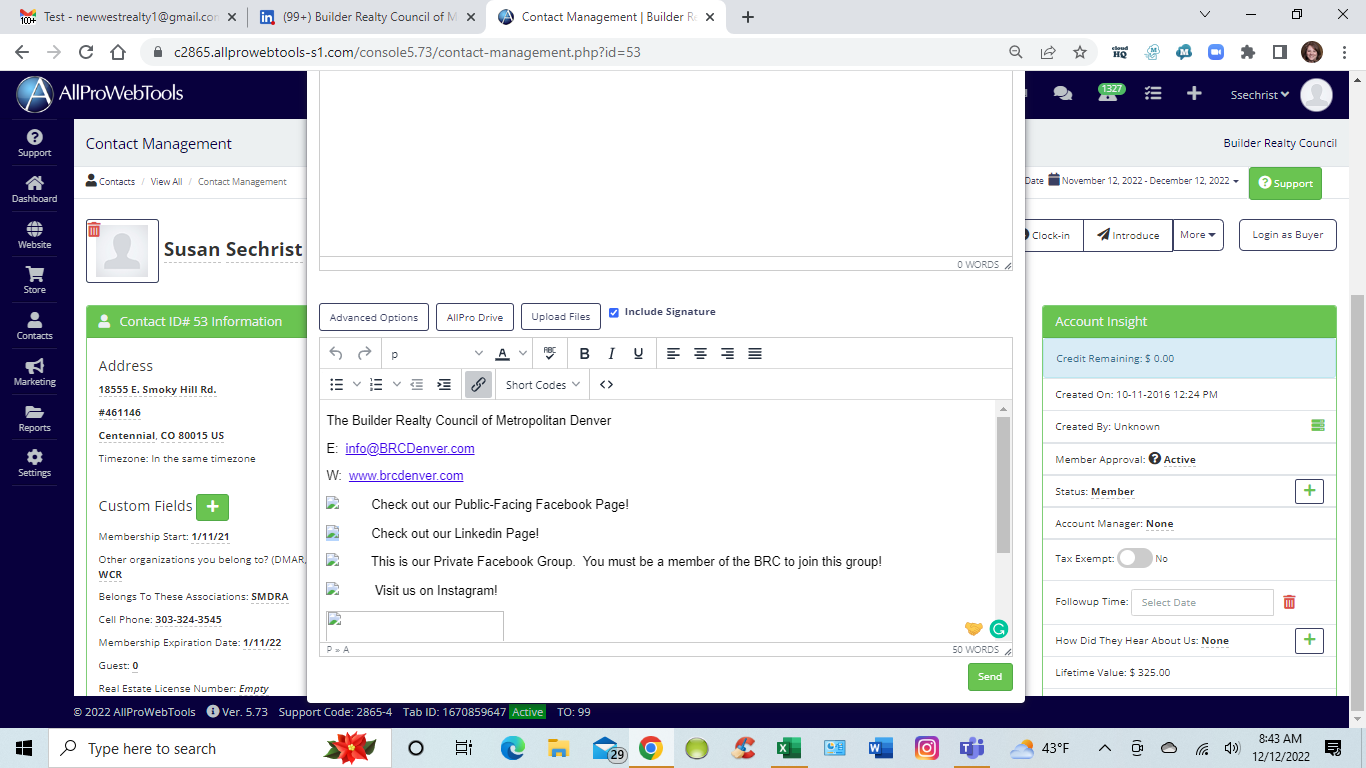
-
- AllPro Provider

- Website: www.allprowebtools.com
Re: How to Save Logos and URLs in a Transactional Email
Can you tell me how did you add those images to your email body? - AllPro Provider
-
- Website: www.brcdenver.com
Re: How to Save Logos and URLs in a Transactional Email
From the "Logos" folder under Images.
-
- Support Team

- Website: www.allprowebtools.com
- Contact:
Re: How to Save Logos and URLs in a Transactional Email
Your image links have been repaired. Please verify that everything is now working correctly. - Support Team
-
- Website: www.brcdenver.com
Re: How to Save Logos and URLs in a Transactional Email
Yes, the logos and links seem to be working now. Thank you for your help.
