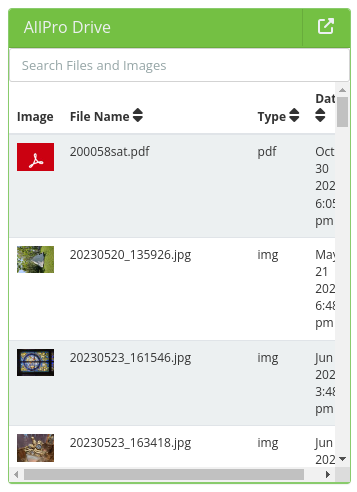How to view file sizes?
-
- Joined: Tue Jul 17, 2018 12:02 pm
- Website: apwt.myofficeandmore.com
How to view file sizes?
Is there an easy way for me to find large attachments and delete them to reduce our storage use?
-
- Support Team

- Website: www.allprowebtools.com
- Contact:
Re: How to view file sizes?
Your account currently has 2GB of data stored in the following list of CRM records. These files include attachments from emails sent to you from these contacts. You will see the list of files for each contact on the left side of the screen where it looks like this:
11M https://c3566.allprowebtools-s1.com/con ... php?id=367
11M https://c3566.allprowebtools-s1.com/con ... .php?id=63
12M https://c3566.allprowebtools-s1.com/con ... php?id=120
13M https://c3566.allprowebtools-s1.com/con ... php?id=432
16M https://c3566.allprowebtools-s1.com/con ... hp?id=1143
16M https://c3566.allprowebtools-s1.com/con ... php?id=824
18M https://c3566.allprowebtools-s1.com/con ... php?id=631
19M https://c3566.allprowebtools-s1.com/con ... hp?id=1198
20M https://c3566.allprowebtools-s1.com/con ... hp?id=1058
21M https://c3566.allprowebtools-s1.com/con ... php?id=178
21M https://c3566.allprowebtools-s1.com/con ... php?id=191
25M https://c3566.allprowebtools-s1.com/con ... php?id=876
29M https://c3566.allprowebtools-s1.com/con ... php?id=659
30M https://c3566.allprowebtools-s1.com/con ... php?id=216
42M https://c3566.allprowebtools-s1.com/con ... php?id=207
51M https://c3566.allprowebtools-s1.com/con ... hp?id=1015
78M https://c3566.allprowebtools-s1.com/con ... php?id=362
93M https://c3566.allprowebtools-s1.com/con ... hp?id=1299
94M https://c3566.allprowebtools-s1.com/con ... .php?id=55
107M https://c3566.allprowebtools-s1.com/con ... php?id=818
126M https://c3566.allprowebtools-s1.com/con ... php?id=357
127M https://c3566.allprowebtools-s1.com/con ... php?id=214
424M https://c3566.allprowebtools-s1.com/con ... php?id=255
458M https://c3566.allprowebtools-s1.com/con ... php?id=179
We are happy to assist you in purging records. If you would like to remove all files older than a specific date, or if you would like to purge all files for a specific CRM record - just let us know! - Support Team
-
- Website: apwt.myofficeandmore.com
Re: How to view file sizes?
Thanks! I noticed the files yesterday but couldn't see a way to delete them.
If you can do a mass purge of attachments from before 1/1/23, that would be great! Once done, please let me know what the remaining storage used is. If I understood that screenshot, it looks like there is a gigantic attachment (400+ meg) - let's get that purged too, please!
Thanks for the help!
Katy
-
- Support Team

- Website: www.allprowebtools.com
- Contact:
Re: How to view file sizes?
This forum post will show you how to see your current storage space in use, it is updated daily at midnight: viewtopic.php?f=1&t=5097 - Support Team
-
- Website: apwt.myofficeandmore.com
Re: How to view file sizes?
Thanks Dave! I looked there last night but didn't realize there were headings below Theme Editor! lol
-
- Support Team

- Website: www.allprowebtools.com
- Contact:
Re: How to view file sizes?
All attachments from before 1/1/23 have now been deleted. - Support Team
-
- Website: apwt.myofficeandmore.com
Re: How to view file sizes?
Thanks Dave! Do I have to wait for some period of time to see an updated storage amount? It still shows over 2 gig?
-
- Website: apwt.myofficeandmore.com
Re: How to view file sizes?
Looks like the answer is wait until the next day and the number is updated! I forgot that you showed in an earlier post that it is updated at midnight!!
Thanks so much for your help, Dave. We are now below 1 gig in storage. Hooray!
-
- Support Team

- Website: www.allprowebtools.com
- Contact:
Re: How to view file sizes?
FYI - Your personal email address is currently holding 2.3GB. It has not shown on your invoice previously due to an error in our billing system, but you will see it on your December invoice. You can configure your email program to download your emails to your computer rather than storing them on the server. Just Google the name of your email client and how to download your emails from the server or how to archive emails locally. - Support Team
-
- Website: apwt.myofficeandmore.com
Re: How to view file sizes?
I cleaned up my mailbox by emptying the trash and reducing the length of time emails are kept on the server. Looks like our total disk usage is around 1.3 gig. Do you agree? Thanks for your help!
-
- Support Team

- Website: www.allprowebtools.com
- Contact:
Re: How to view file sizes?
You can view your current email storage by choosing from the main menu: 'Settings' > 'Administrator'.
Then scroll down and find the box labeled 'Mail Storage'. - Support Team