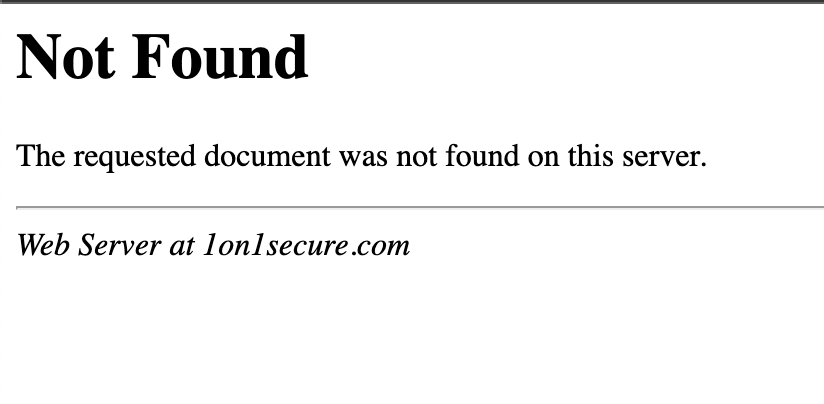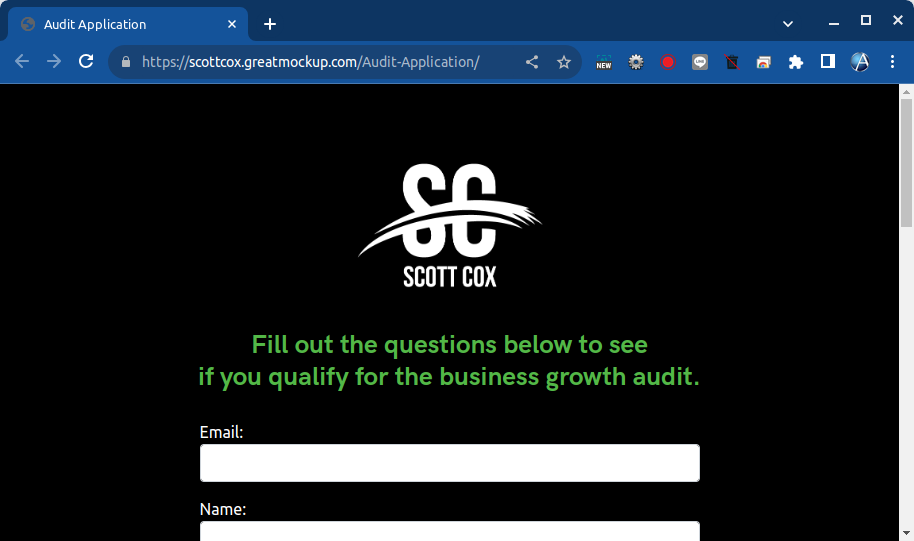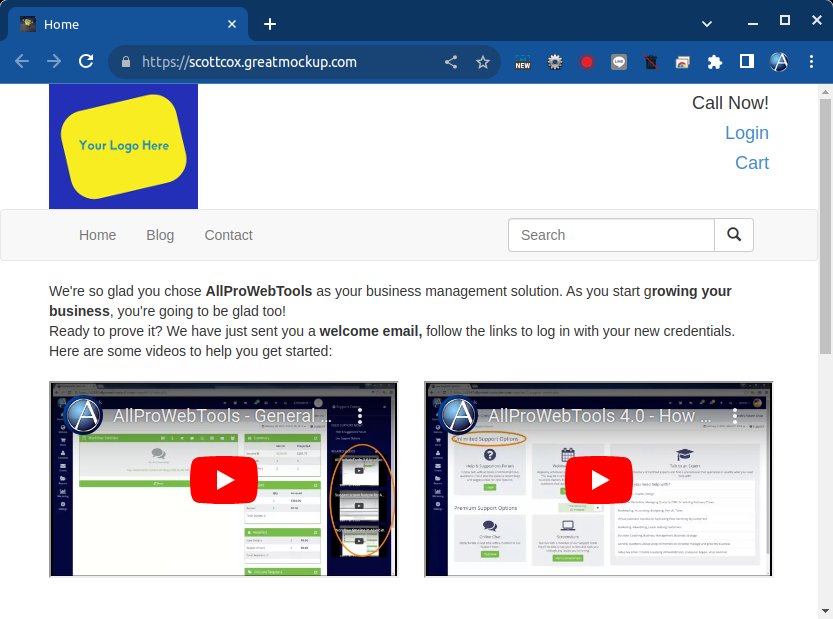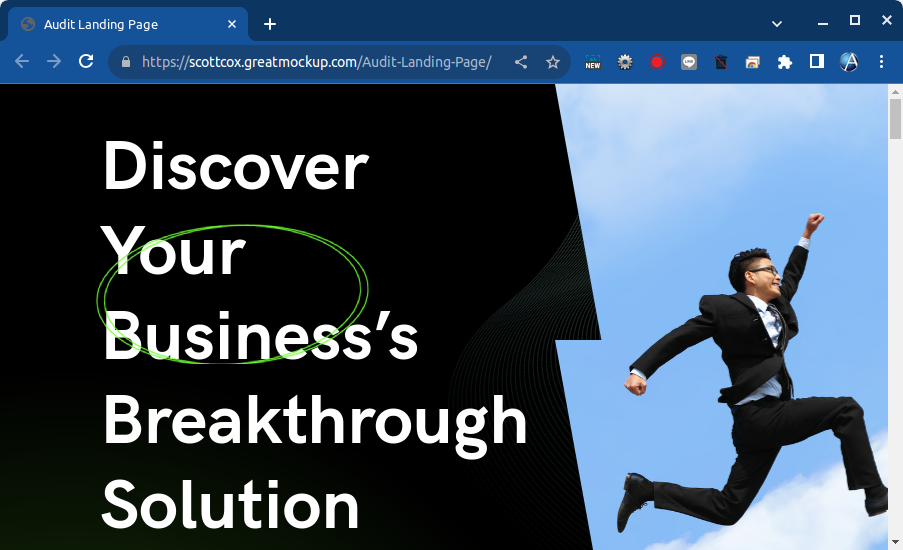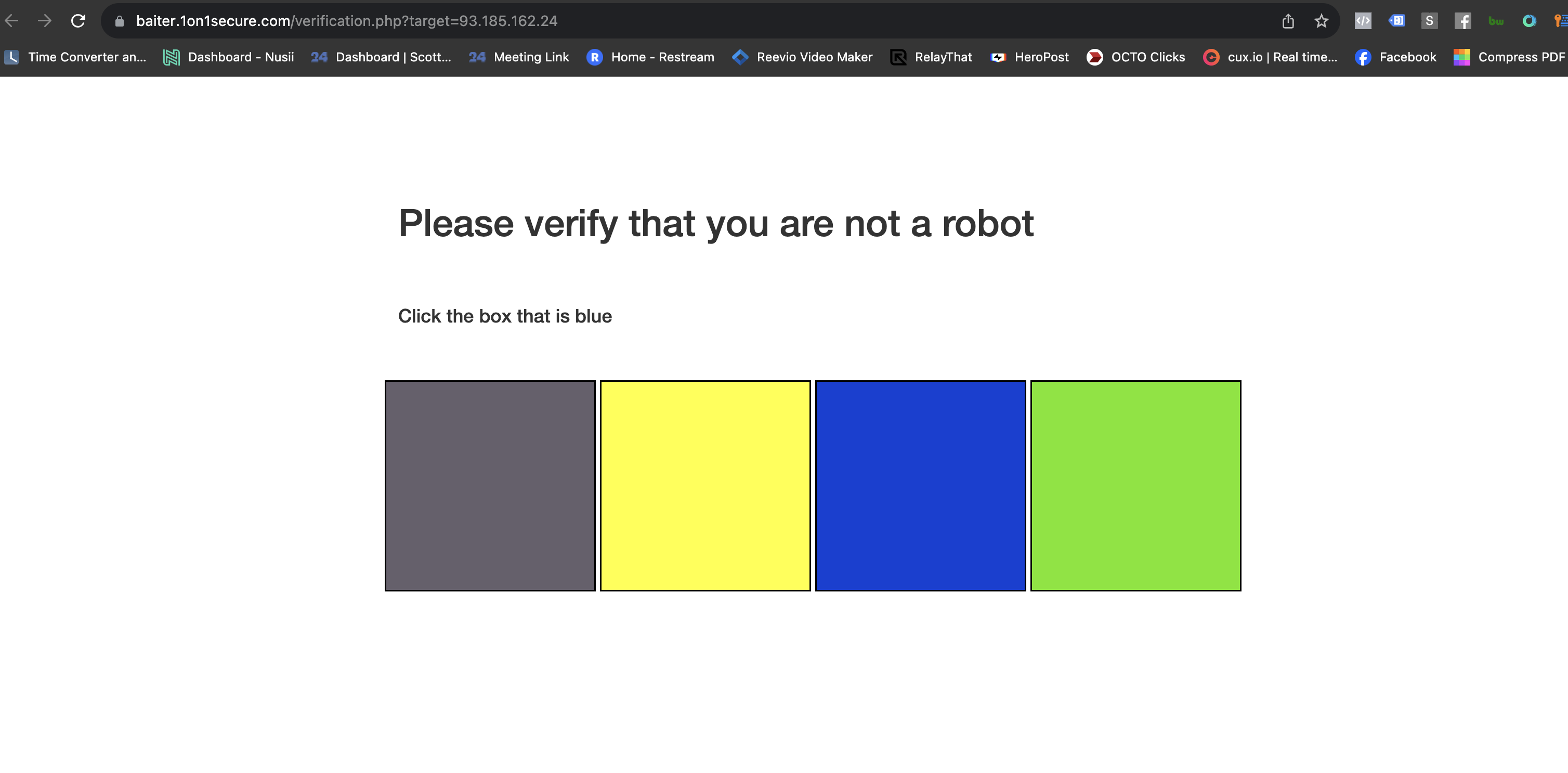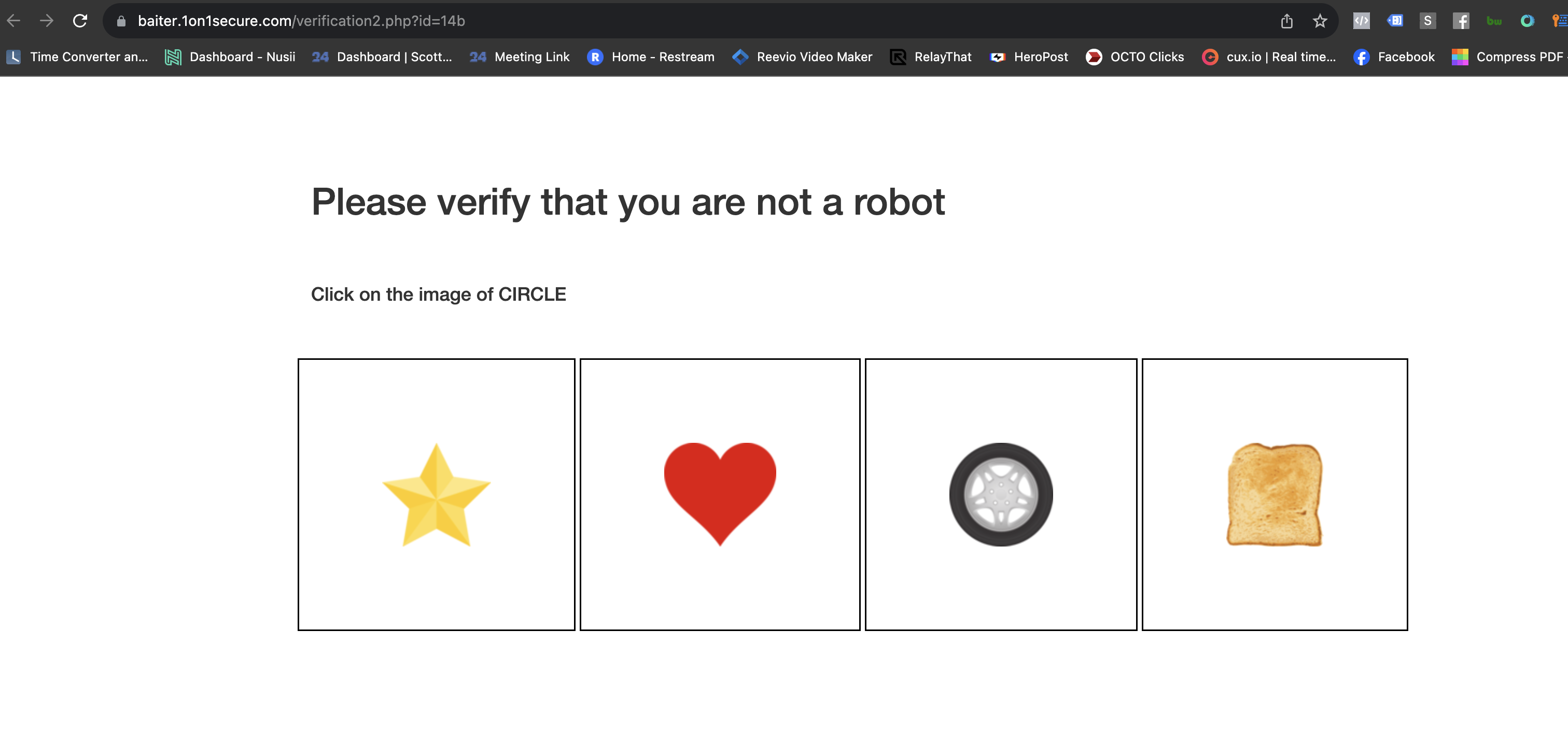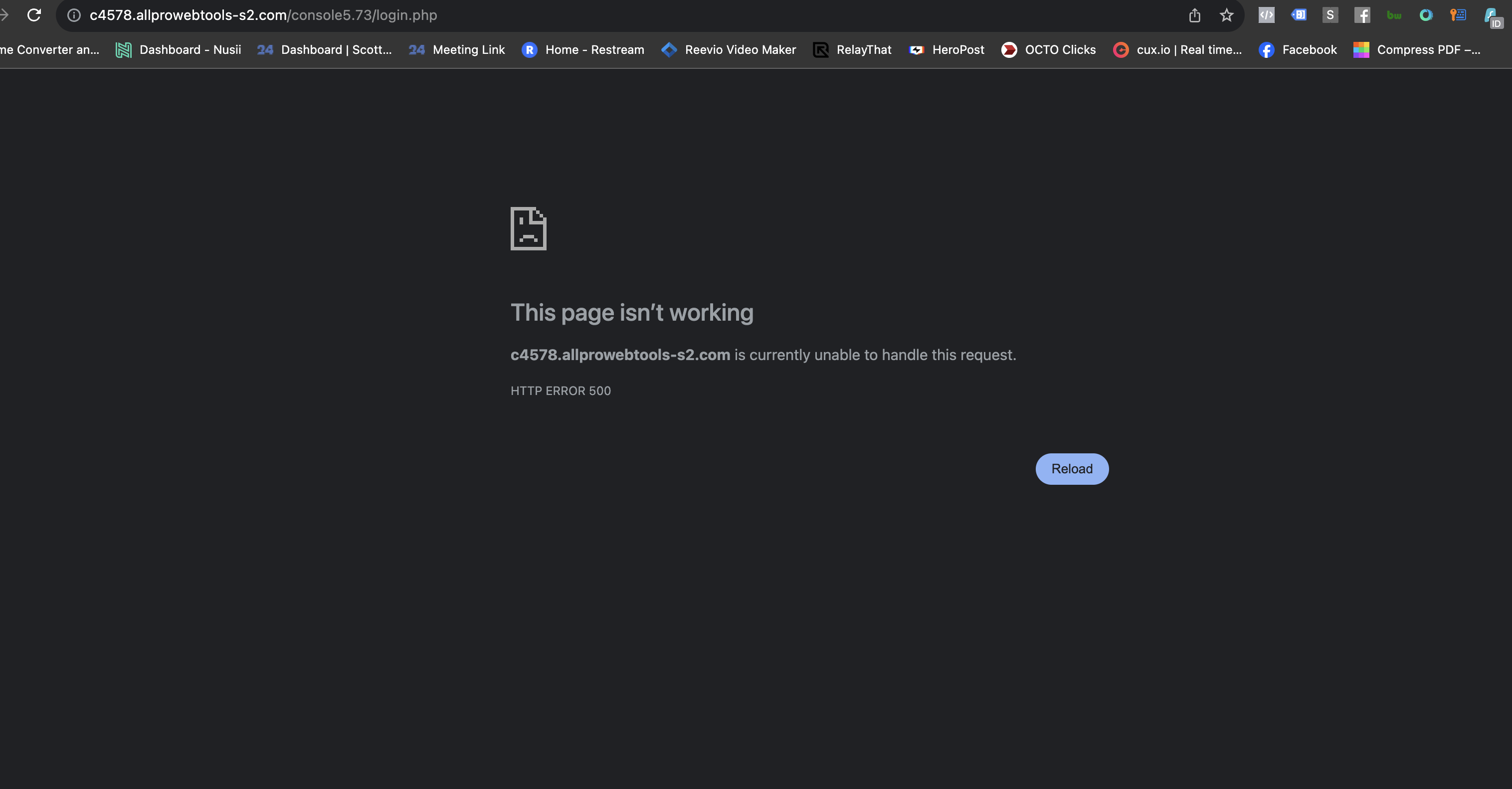1on1 verifier not working
-
- Joined: Sat Nov 25, 2023 6:37 am
- Website: www.stxconsulting.co
1on1 verifier not working
I am trying to preview a page on my website and am getting prompted to verify. I put in my email, click the link in the email, click on the object in the shape of a cirlce like it asks and then get this message. I jsut want to preview the webpage. Please help.
-
- Support Team

- Website: www.allprowebtools.com
- Contact:
Re: 1on1 verifier not working
The screenshot that you provided does not show the URL of the page - so I have no way to test the problem.
However, I was able to see the following 3 pages on your website:
- Support Team
-
- Website: www.stxconsulting.co
Re: 1on1 verifier not working
Any web page I go to on my site I get the same robot check prompt.
-
- Website: www.stxconsulting.co
Re: 1on1 verifier not working
Also does not make a difference if my VPN is on or off or set to my current location or USA I have tried all combinations.
-
- Support Team

- Website: www.allprowebtools.com
- Contact:
Re: 1on1 verifier not working
The IP of your VPN (93.185.162.24) has been used more than 37 times this year for malicious behavior. This is common with ips that are shared among users of VPN services. You can see the report for this ip address here: https://cleantalk.org/blacklists/93.185.162.24
The IP 93.185.162.24 has now been cleared for use on AllProWebTools so that you can access your website. This is already an automated process that occurs every time you login to your account. Since you have not been able to login to your account, lets address that also:
The URL in the black error screen that was provided in your post is https://c4578.allprowebtools-s2.com/con ... /login.php - however, this is not a valid AllProWebTools URL.
Your correct login URL is: https://scottcox.greatmockup.com/logmein and it will continue to be this URL until you assign your custom URL to your account and "Go Live" as explained here:
- Support Team
-
- Website: www.stxconsulting.co
Re: 1on1 verifier not working
Thanks for the info. I have been able to log in to my account, I just couldn't get past the verifier. Not sure what you meant by that.
Also shouldn't it have made a difference that my VPN was deactivated and I still couldn't access it?
The alink in the black screen was where the verifier redirected me to after I pressed the image of the circle. That is not a link I came up with.
Also shouldn't it have made a difference that my VPN was deactivated and I still couldn't access it?
The alink in the black screen was where the verifier redirected me to after I pressed the image of the circle. That is not a link I came up with.
-
- Website: www.stxconsulting.co
Re: 1on1 verifier not working
I just tried again with my VPN OFF and I am getting the same thing.
- Attachments
-
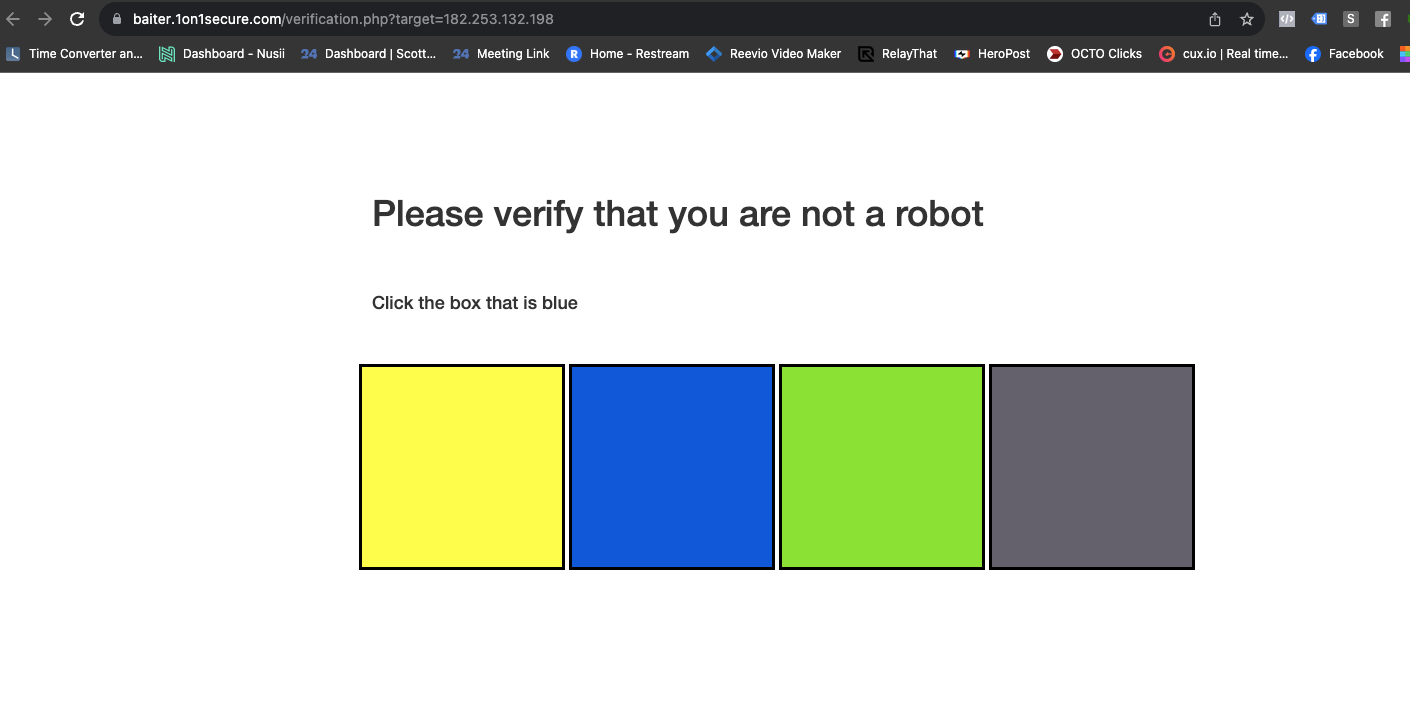
-
- Support Team

- Website: www.allprowebtools.com
- Contact:
Re: 1on1 verifier not working
The URL in your recent screenshot indicates an older version of the verification system. Please try an "incognito" or "private browsing" tab - this will ensure that all cookies have been cleared and that you have recently reloaded the page to have the most up to date version.
Also, please provide the URL that you are visiting that is leading you to the verification page.
Have you followed the 2 steps in the verification process recently? What were the results? - Support Team
-
- Website: www.stxconsulting.co
Re: 1on1 verifier not working
When I try in incognito everything works fine.
So I will reset my cookies and cache, try again in the standard browser, and follow up here.
I got this page no matter what link I clicked on. but the ones I tried were:
The home page via the eyeball at the top of the dashboard
https://scottcox.greatmockup.com/Audit-Landing-Page/
https://scottcox.greatmockup.com/Audit-Application/
https://scottcox.greatmockup.com/Thank- ... igning-up/
So I will reset my cookies and cache, try again in the standard browser, and follow up here.
I got this page no matter what link I clicked on. but the ones I tried were:
The home page via the eyeball at the top of the dashboard
https://scottcox.greatmockup.com/Audit-Landing-Page/
https://scottcox.greatmockup.com/Audit-Application/
https://scottcox.greatmockup.com/Thank- ... igning-up/