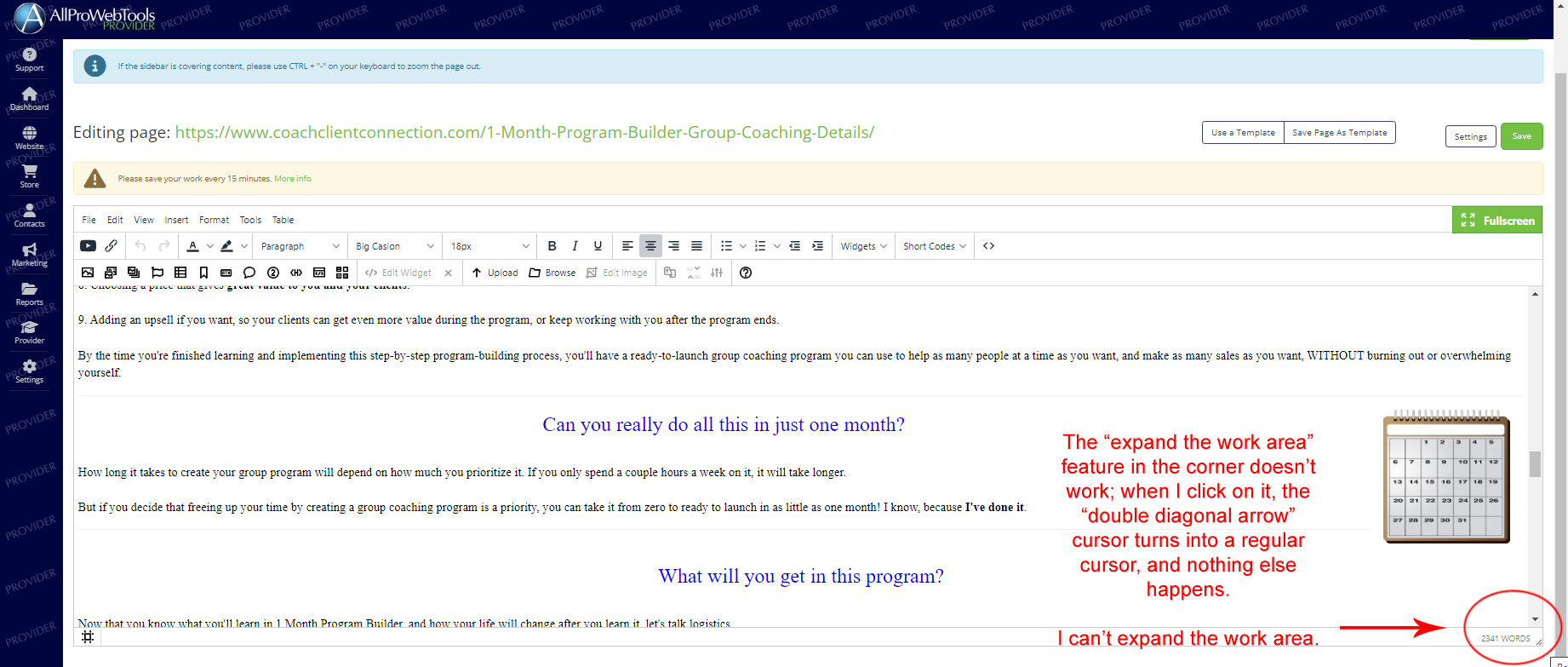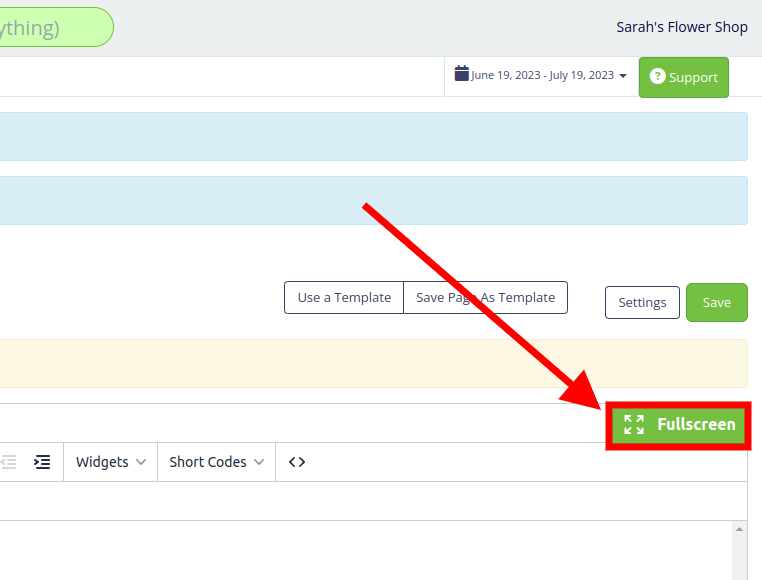You know that spot in the lower-right corner of the text/work area you'd normally click and drag to make the area you write in bigger? The one in APWT's website builder isn't working; see the image below. The red text pertains to the technical problem; the rest is just part of the web page.
Thanks in advance for fixing this.
I can't expand the website builder's work area
-
- AllPro Provider

- Website: www.allprowebtools.com
Re: I can't expand the website builder's work area
I understand. You can use this 'Fullscreen' button instead to make the area bigger
- AllPro Provider
-
- AllPro Provider

- Website: www.coachclientconnection.com
- Contact:
Re: I can't expand the website builder's work area
Thanks. That does help, though it would be nice if the "expand" function functioned, haha. - AllPro Provider