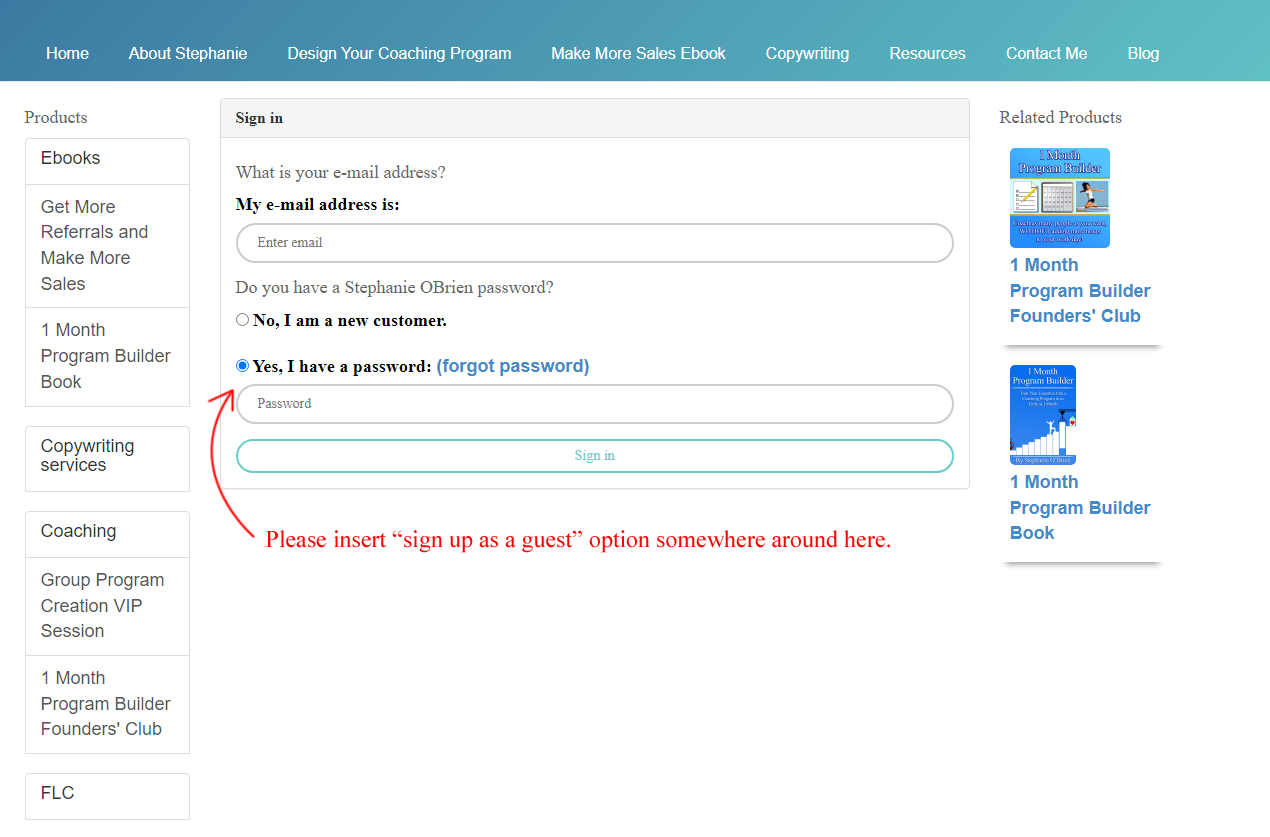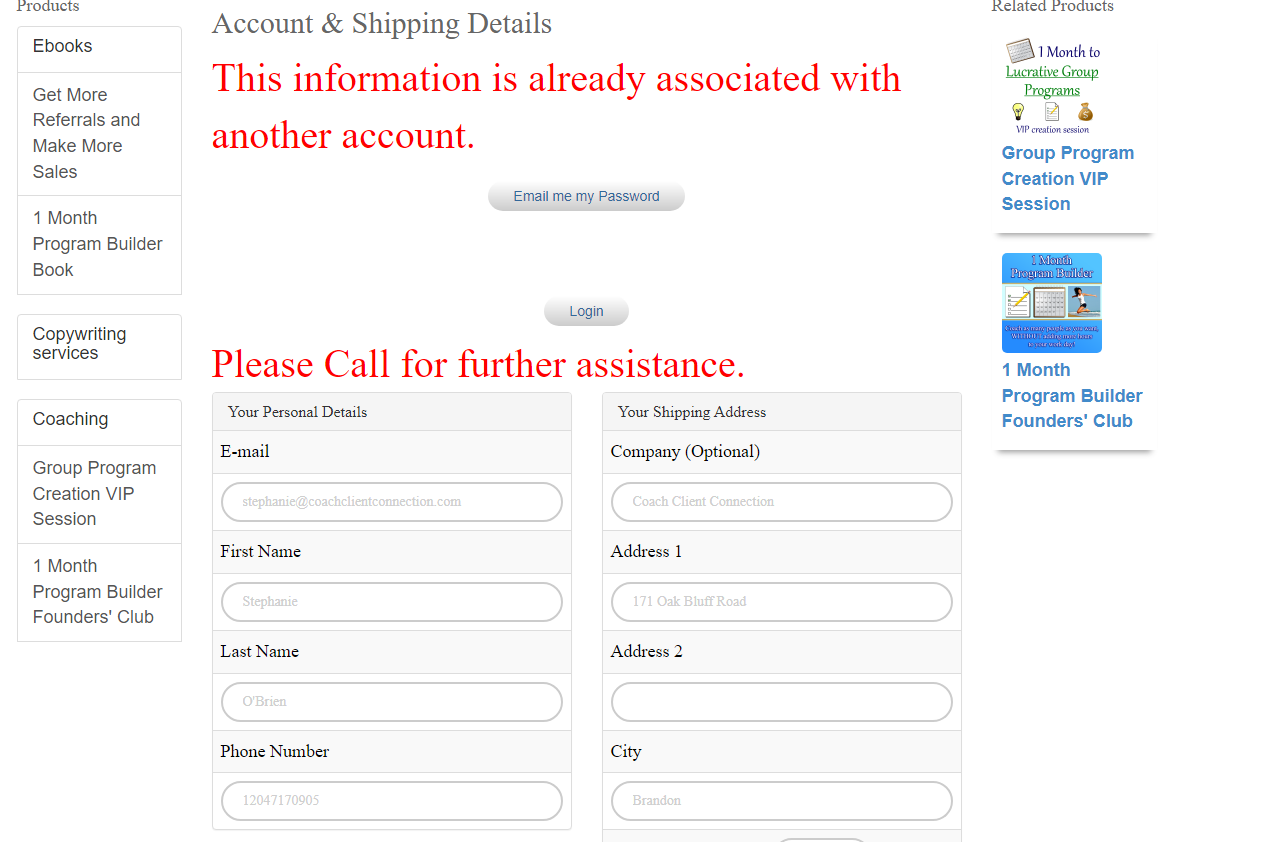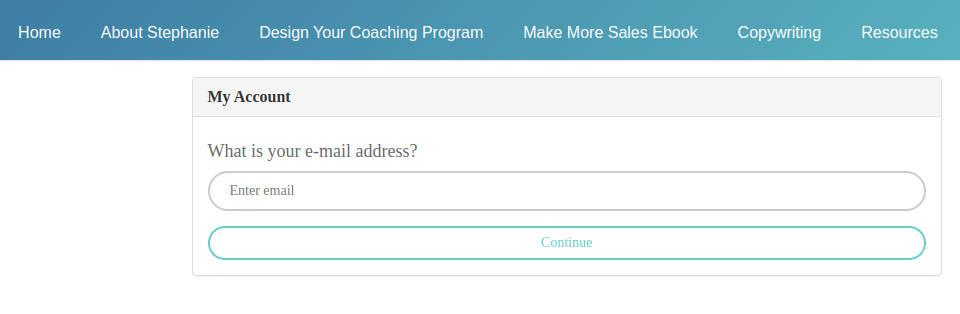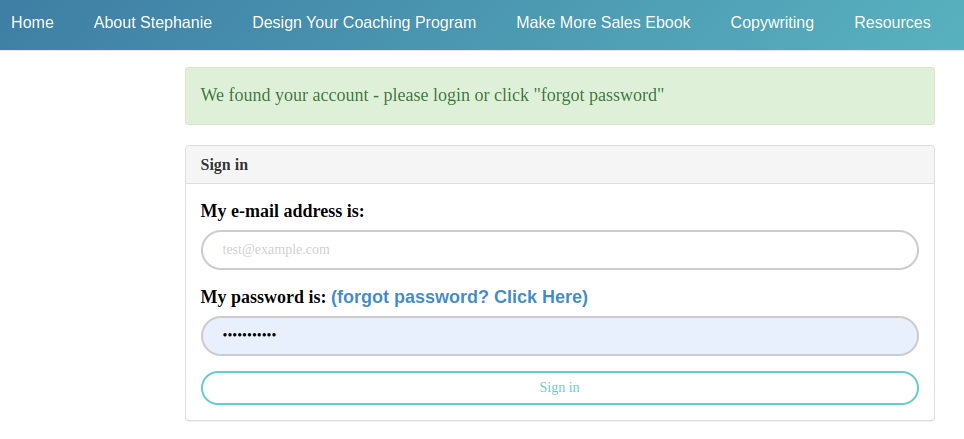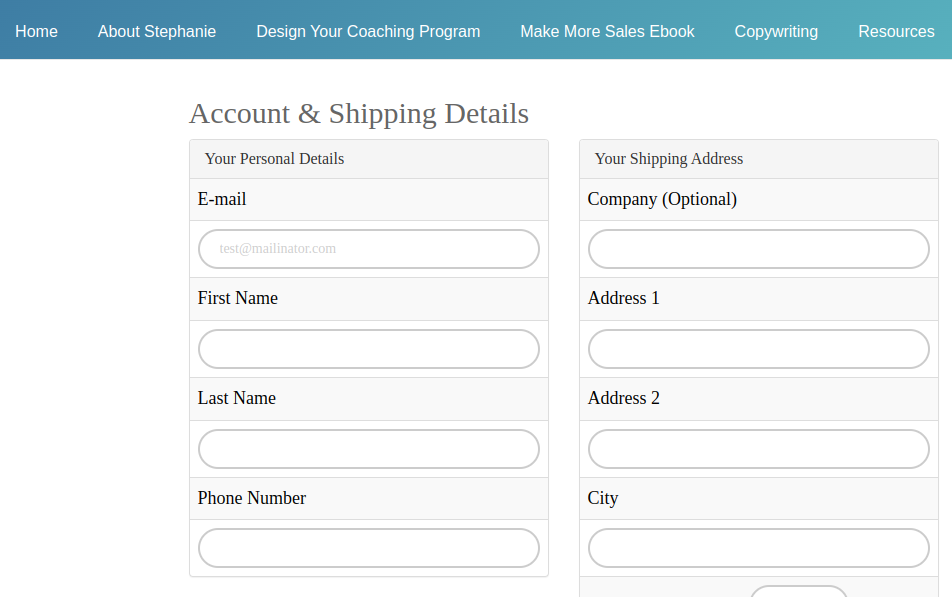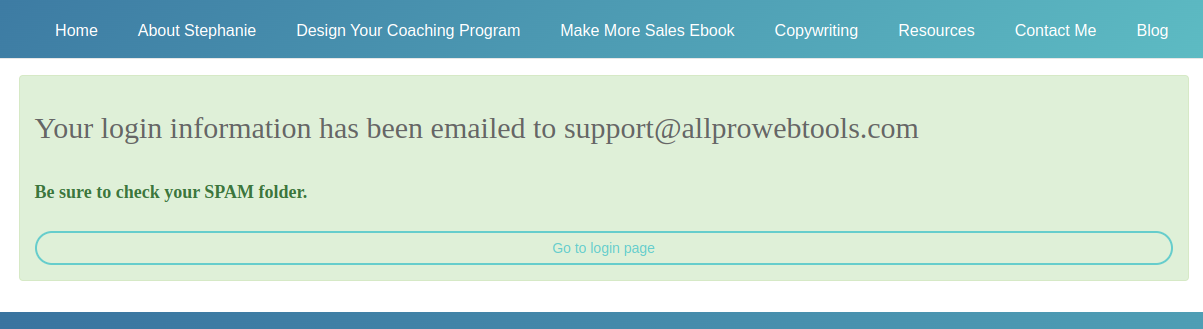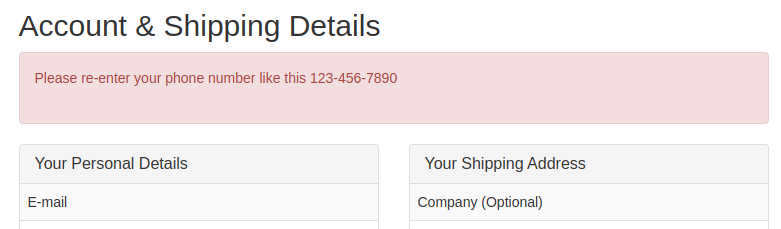A client just tried to make a purchase on my site, and got so frustrated that he gave up. Based on his feedback, here's what went wrong:
1. He did NOT want to make an account, and there was no obvious option to let him make the purchase as a guest.
I notice there's a thread on this topic from 2017 (viewtopic.php?f=1&t=3823&hilit=purchase+as+a+guest), in which David (a name spelled D-a-v-e keeps getting autocorrected to "someone" in the preview for some reason) says, "There is a checkbox on the screen where they enter their shipping address that allows them to purchase without creating an account."
The problem is, by the time there's any indication that there's an option to not create an account, a client can be so distracted by their irritation and by filling in their information that they don't really register the checkbox beside "Create an account". By then, the expectation of being required to create an unwanted account is already established, and the client is already annoyed.
To make matters worse, he'd apparently already made an account in the past but forgotten it, so AFTER I finally got him through the signup process, he got the additional annoyance of discovering that it was all for nothing. He was already in a hurry, running late, and annoyed by PayPal's shenanigans, so this was not a scenario where there was much room for error. An easy-to-locate "purchase as a guest" option would've eliminated this whole problem.
Suggested solution: Put a "purchase as a guest" button on the signup page, so the expectation and annoyance of being forced to create an unwanted account is never established, and so that expectation doesn't create an unnecessary barrier to making a purchase. Also, in the "create an account" process, it should detect and give a notification when the client enters an email address that's already connected to an account, along with options and links with which to either sign in with the existing account, or ask the system to email them their password for their existing account.
2. The form's interaction with autofill is malfunctioning.
It repeatedly tried to autofill his phone number in the email slot.
Suggested solution: I'm not sure whether this can be fixed on your end or not, but if possible, it would save the client some annoyance if browsers' autofill features put the correct piece of information in the right box - e.g. emails in email boxes.
3. It asked him to "re-enter your phone number", but didn't tell him what was wrong.
He'd entered a valid phone number, but instead of accepting it, the system refreshed the page and gave him an error notification that gave NO indication of why it objected to his phone number or how to fix it, thus increasing his already considerable irritation. I suggested that he remove the "1" at the beginning of the number, and that worked, but the fact that I had to GUESS at the solution concerns me.
Suggested solution: When giving ANY kind of error notification, don't just say something's wrong. Tell the user WHAT is wrong, and how to fix it. Explain it like they've never used the internet before.
4. The request for a password looked silly.
When it asked for a password, its exact words were, "Do you have a Stephanie OBrien password?", which I think looks kind of silly. I'd like it to say, "Do you have a Coach Client Connection password?" This is a concern I've had about APWT from the start: it does a LOT of behind-the-scenes things automatically, such as choosing the name "Stephanie O'Brien" in the quoted sentence above, while giving no indication of how to customize them manually.
Suggested solution: Give APWT account owners clear indications of where auto-filled information like this is stored, and how to edit it. (Not an easy fix, I know, since this is somewhat pervasive throughout the system. For now, I'll settle for knowing how to fix the "Stephanie OBrien password" problem.)
5. It keeps nagging me to log in.
I tried to test my shopping cart without logging in, by just putting my info into the boxes, and ran into this:
If I didn't log in, it's because I didn't WANT to log in. I don't want this "make an account to make a purchase" feature to be shoved down my throat every time I try to make a purchase or test my system, and the feedback I've gotten so far is that my customers don't, either. Some people just want to make a purchase without having extra steps forced on them.
Also, the line "Please Call for further assistance." has an inappropriately capitalized letter, and I would prefer to get rid of it, as my phone calls are by appointment only. I'd rather it had a link to my contact page, but this - once again - is a feature that's automatically generated, with no apparent way to manually customize it.
Suggested solution: Just let people complete their purchase. If they don't want to log in or create an account, don't interrupt their purchase to force them to, even if they already have an account. Maybe show a gentle reminder that "hey, you already have an account - here are the benefits of logging in before you complete your purchase," but don't make signing in a mandatory extra step that creates an unnecessary barrier to purchase. Also, please fix the typo so it doesn't reflect badly on your clients (especially writers and editors like me!), and give us easy-to-find and non-coder-friendly ways to customize ALL notifications like that, to avoid showing inapplicable CTAs to our clients.
Thanks in advance for your consideration. Hopefully these fixes, if implemented, will prevent me and other APWT users from losing any more sales due to a user-unfriendly purchase process.
Please make it easier to purchase as a guest
-
- AllPro Provider

- Website: www.allprowebtools.com
Re: Please make it easier to purchase as a guest
You can make edits to the login screen and add a link to "Login as Guest" as you see fit.
1 - Go to Settings -> Administrator from the main menu.
2 - Click on "Login Template" in the "Theme Editor" list
3.- You will see where it says "No, I am a new customer" and "Yes, I have a password" - you can insert any HTML that you want on this page and create any number of buttons, links, or change the verbiage.
4 - Press the "Save" button in the top right corner - AllPro Provider
-
- AllPro Provider

- Website: www.coachclientconnection.com
- Contact:
Re: Please make it easier to purchase as a guest
Thanks; knowing where to adjust this is a good start. Now if only I knew how to use HTML!
It would be great if stuff like this was more readily usable at the level of coding knowledge the average APWT user is likely to actually have. - AllPro Provider
-
- AllPro Provider

- Website: www.coachclientconnection.com
- Contact:
Re: Please make it easier to purchase as a guest
Update: I didn't know how to write the HTML I needed, so I contacted live support to see if they could help, and was informed that the issues I outlined above are core functionality in APWT that cannot be changed on the user's end via the Login Template. I hope the programming team will take these problems into consideration for future updates, since they drove one of my customers to abandon the cart, and the process is generally just user-unfriendly. - AllPro Provider
-
- Support Team

- Website: www.allprowebtools.com
Re: Please make it easier to purchase as a guest
Thank you for your feedback on this issue. Some ways to improve the user experience and flow have been identified, while at the same time working within the established framework of the exiting code.
Normally, adjustments are only made every few months - this allows for detailed planning and testing to ensure there are no problems with the new features. In consideration of the urgency of this issue for you, the programming team has tried to strike a balance between adding new improvements while disturbing the existing code as little as possible. Consideration must also be made as to the impact of any changes that will effect thousands of other users of AllProWebTools.
With the above being considered, the website visitor login process has been adjusted to work as follows:
What used to be the "Login Screen" now only asks for the email address:
If the visitor enters an email address that is already in your CRM, they will be prompted to login or request a password to be emailed to them. An email must be sent to verify that the email was entered correctly even for a Guest Account.
If the visitor enters an email address that is NOT already in the CRM, they are taken to the screen to enter their address and contact information.
The "forgot password" link has also been simplified so that clicking the link no longer requires the visitor to enter their email address again, they simply see this message:
While these improvements may not present the ideal solution, it is hoped that this will improve the visitor experience.
Please be sure to fully test the visitor login system on your website as new code can introduce unintended behavior. Please report any issues in this forum thread so they may be addressed immediately.
Feel free to provide additional suggestions after you have experimented with these new adjustments! - Support Team
-
- AllPro Provider

- Website: www.coachclientconnection.com
- Contact:
Re: Please make it easier to purchase as a guest
Wow, that was fast! Thank you so much!
It looks like these changes should solve the problem of the customer filling in all their info and then being told they can't complete the purchase because their email is already in the system, and I like that they are no longer required to reenter their email - anything that makes the process quicker and smoother is a plus.
This week's been pretty full, but I've set aside time tomorrow evening to test the new changes. - AllPro Provider
-
- AllPro Provider

- Website: www.coachclientconnection.com
- Contact:
Re: Please make it easier to purchase as a guest
I tested it twice - once by going straight through the purchase process, and once by using the "forgot my password" feature - and so far it seems to be running smoothly. Thanks again for making my customers' experience smoother and more welcoming. - AllPro Provider
-
- AllPro Provider

- Website: www.coachclientconnection.com
- Contact:
Re: Please make it easier to purchase as a guest
I'm updating this to follow up on one of the concerns I raised earlier in the thread:
ANOTHER client just emailed me to say she couldn't complete her purchase in my AllProWebTools-hosted site because it wouldn't accept her phone number. She says "it keeps telling me to add in my phone number again." PLEASE adjust the error notification to tell the client what was wrong with the phone number they entered and how to fix it!
Thanks in advance. - AllPro Provider
-
- AllPro Provider

- Website: www.allprowebtools.com
Re: Please make it easier to purchase as a guest
The error message has been changed to look like this now:
- AllPro Provider
-
- AllPro Provider

- Website: www.coachclientconnection.com
- Contact:
Re: Please make it easier to purchase as a guest
Thank you so much for addressing this problem so quickly. Hopefully that will save my future clients some frustration, and prevent me from losing sales.
I really appreciate how responsive your team is!
Quick grammatical note: that error message should probably have a colon after the word "this". ;) - AllPro Provider