Reports
Monitoring your sending activity is an important way to reduce or completely avoid problems
AllProWebTools provides you with a number of reports. You email marketing reports can be found by going to "Marketing" in the main menu and then clicking on "Reputation".
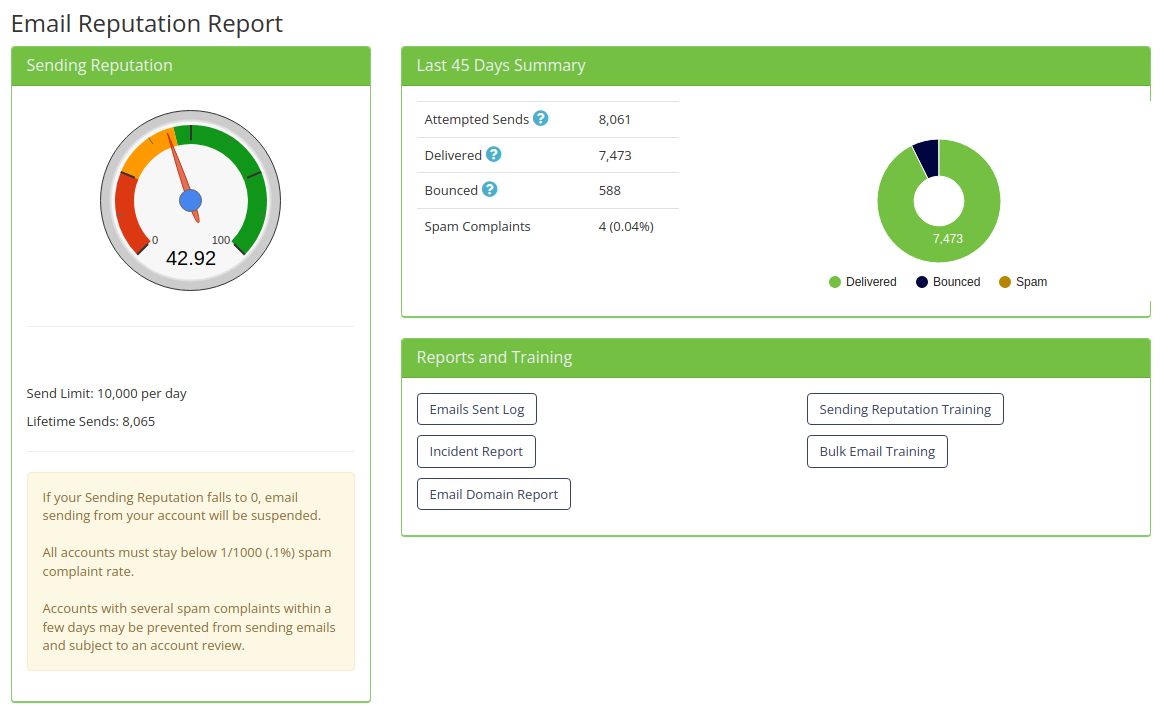
From this page you have access to additional reports:
Emails Sent Log will show a total for each day of your:
- Emails Sent
- Bounces
- Spam Complaints
You can change the date range of the report by clicking on the dates in the top right corner of the screen next to the green "Support" button
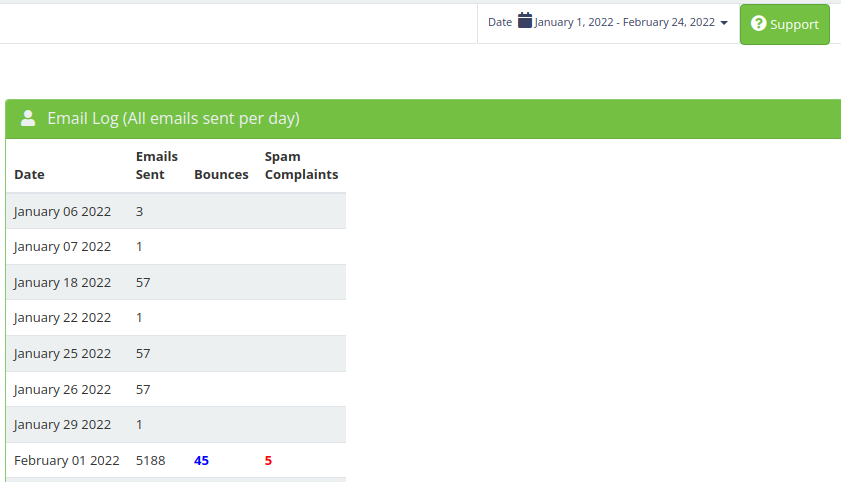

Incident Report shows you anytime your account is unable to do something that you scheduled. This can include failures with:
- Emails not sending
- DNS problems
- Prospecting Pools
- Account Suspensions
This is the first place to look when something isn't working.
Email Domain Report shows you a listing of the popular free email providers and the percentage of spam complaints you have received from each one.
If your intended prospecting audience is businesses, it is highly recommend to remove these services from your list because most businesses use email addresses like:
You would not expect to reach these people at a gmail or yahoo address like:
A convenient "Suppress All" button makes it simple to remove any email addresses with these companies from your contacts.
It is important to note that gmail does not share information when one of their users presses the spam button. It is recommend to remove all gmails from your prospecting lists as well.

