Email Settings
Email setup instructions for Microsoft Outlook
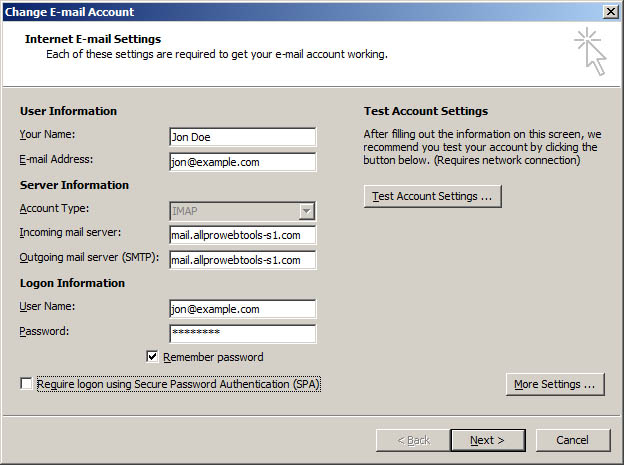
Click on "More Settings" then choose the tab "Outgoing Server" and configure the next screen to look like this:
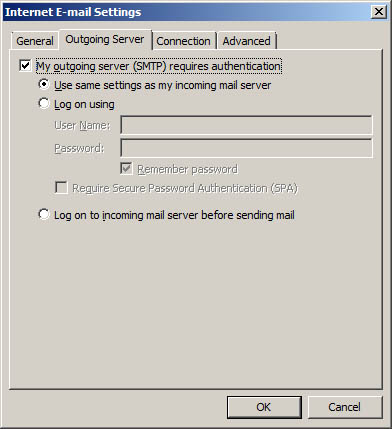
Next click the tab called "Advanced" and set it up to look like this:

 OR
OR 
Click "ok" then "Test Account Settings" on the next page to confirm that you email is now setup.
