New from AllProWebTools: Live Chat [4.0]
Wednesday November 18, 2015
What do you do when you need to talk to an employee or team member, but you just can’t talk? Maybe one of you is working remotely, maybe one of you is on the phone, or maybe you don’t want to break the blessed silence of a productive office. Now you don’t have to talk. You can Chat!
Live chat has a bit of a bad reputation in the workplace, but AllProWebTools is here to change your mind. AllProWebTools Chat is a different kind of live chat, designed specifically for the needs of small business owners.
"A different kind of live #chat, designed specifically for the needs of #smallbiz owners." [Tweet this]
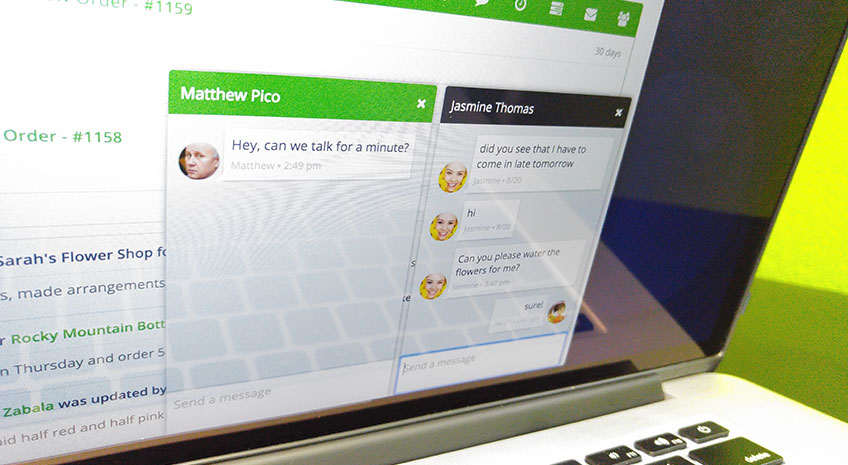
Chat, Not “Chatting”
The reason most business owners are afraid to bring a live chat system into the office is, they’re afraid the ability to chat will lead to productivity loss. Here are some of the main concerns:
- Distraction
- Time lost to non-work-related conversations
- Not transparent to whole organization
- Lost ideas/information
The main problem with most available chat systems is the lack of transparency and accountability. Because AllProWebTools Chat is fully integrated with the AllProWebTools console, we can offer a different kind of experience.
Full Transparency
AllProWebTools Chat is different from other solutions because all chats are total transparent. Each employee has a Productivity Overview that lets you see how many chats an employee has sent in a given time period.
"AllProWebTools Chat is different from other solutions because all chats are total transparent." [Tweet this]
Accessing Productivity Overview
- Hover over “Reports” on your left toolbar in your console, then “Employees” and then “Productivity Overview”
- This is a list of all employees’ tasks, timecard notes, and chats
- The report defaults to 30 days, but you can change the date range by adjusting the dates shown at the top right
From there, if you see anything unusual, you can look deeper.
There’s a report that shows every Chat conversation between all employees, with the ability to refresh in real time. You can instantly see whether conversations are work-related and appropriate for Chat.
Accessing Chat Overview
- Hover over “Reports” on your left toolbar in your console, then “Employees” and then select “Chat Overview”
- This shows every Chat conversation between every pair of employees, which you can refresh to see in real time
- The report defaults to 30 days, but you can change the date range by adjusting the dates shown at the top right
You can adjust your permissions to get the level of transparency that’s right for your business. Some businesses can benefit from giving all employees access to these reports, while others may want to limit that access to managers.
Searchable Chats
The other primary concern of many business owners is that employees may come to decisions or share information in chats, which is then lost. Either the employees forget that they had that conversation over chat, or the chats aren’t securely saved.
AllProWebTools is a fully integrated console, including Chat, which makes our Search feature extremely powerful. Now when you search in your console, AllProWebTools searches chats as well as tasks and client notes.
How Do I Get Chat?
If you’re already an AllProWebTools user, you already have Chat! To start using it, just follow these instructions:
- From your AllProWebTools Console, go up to the top right toolbar near your username and picture and select the icon that looks like two overlapping speech bubbles
- A dropdown will appear with all the team members available to chat (everyone who’s logged into the console)
- Click on a team member to open up your chat window, and type whatever you want to say
- Type Enter to send your message
- When you get a response, the console will give you an alert noise, and the blue bar with the team member’s name will turn green
Happy Chatting!
Have you been afraid to get a chat system for your business?

