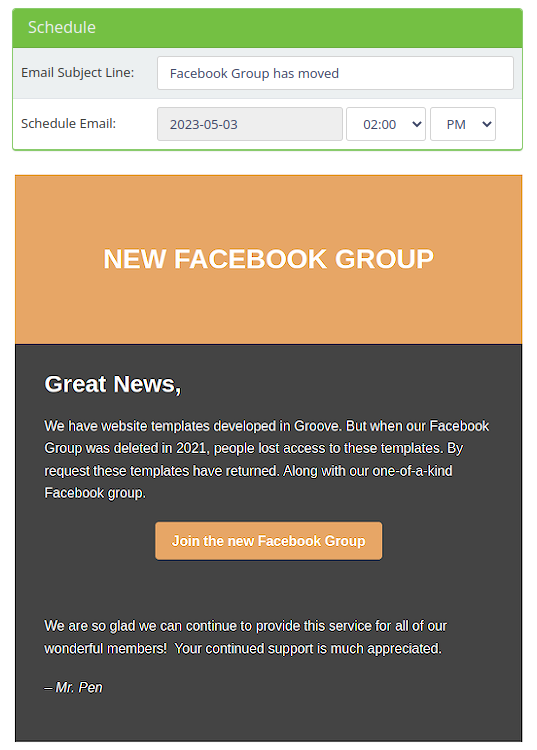Facebook Group Verification
Tuesday May 2, 2023
The problems with Facebook Groups:
- Facebook can delete your group at anytime and for any reason - you can lose years of hard work and thousands of members
- You can't contact group members outside of Facebook because you don't have email and phone numbers.
- Fake profiles can join your group and cause problems like SPAM
- The dreaded "algorithm" doesn't show posts in your group to all members

Here is a solution that will help you to:
- reduce fake profiles
- collect verified email and phone numbers
- allow you to message all of your members if your group is deleted in the future.
- send out updates directly to your members to remind them to come back to the group for new updates
STEP 1
Create a new account at: groupverify.com with your custom subdomain like "crochet.groupverify.com"
STEP 2
Add this one question for new members to your Facebook Membership asking for the application code:
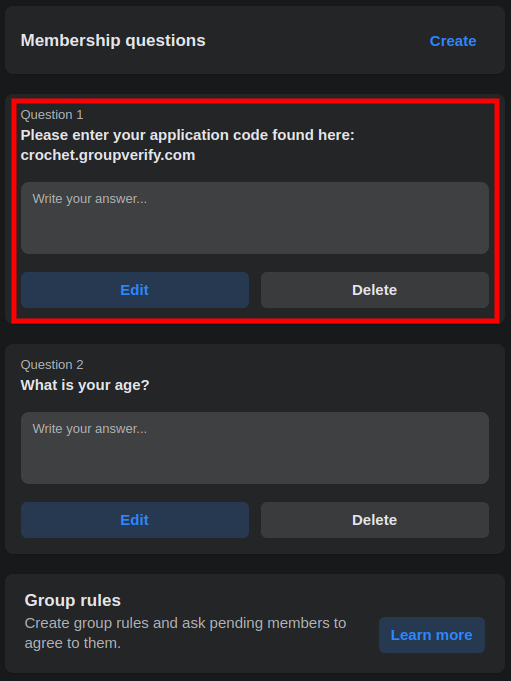
When the group applicant applies to join your Facebook group, first they will go to your custom URL like "crochet.groupverify.com" and they will register with your customized form similar to this:
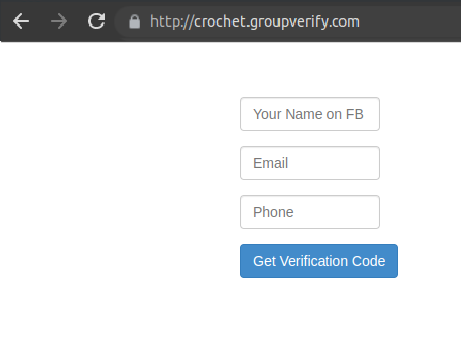
You can ask any number of questions and collect as much or as little info as you like.
You can require phone or email verification or both. A verification code will be sent to verify, and the group applicant will enter the codes on the following screens.
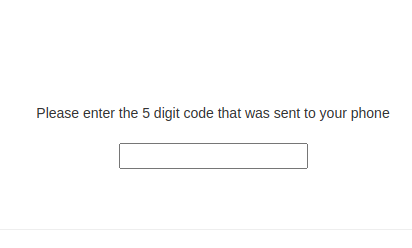
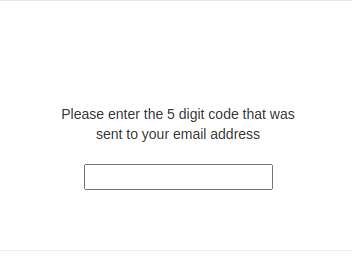
The group applicant is next presented with their application code and instructed to enter it on the Facebook membership page.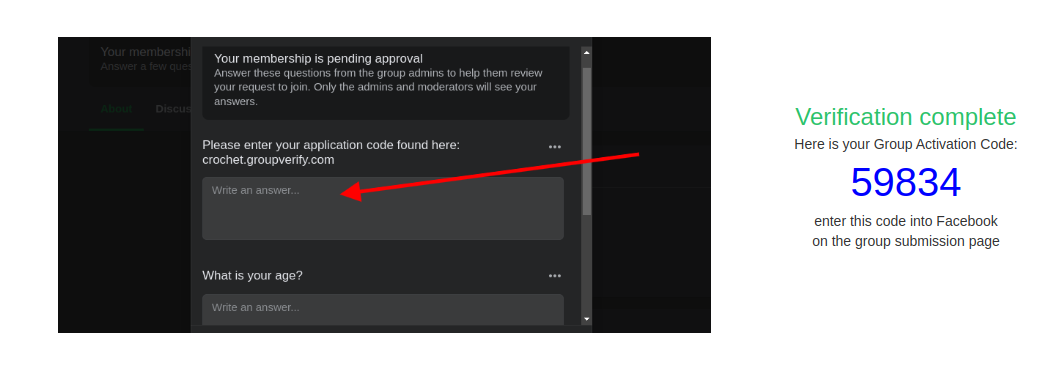
STEP 3
You will see a list of people who requested to join your Facebook group.
.png)
You can quickly verify each group applicant by checking that the code matches, and then approving their membership.
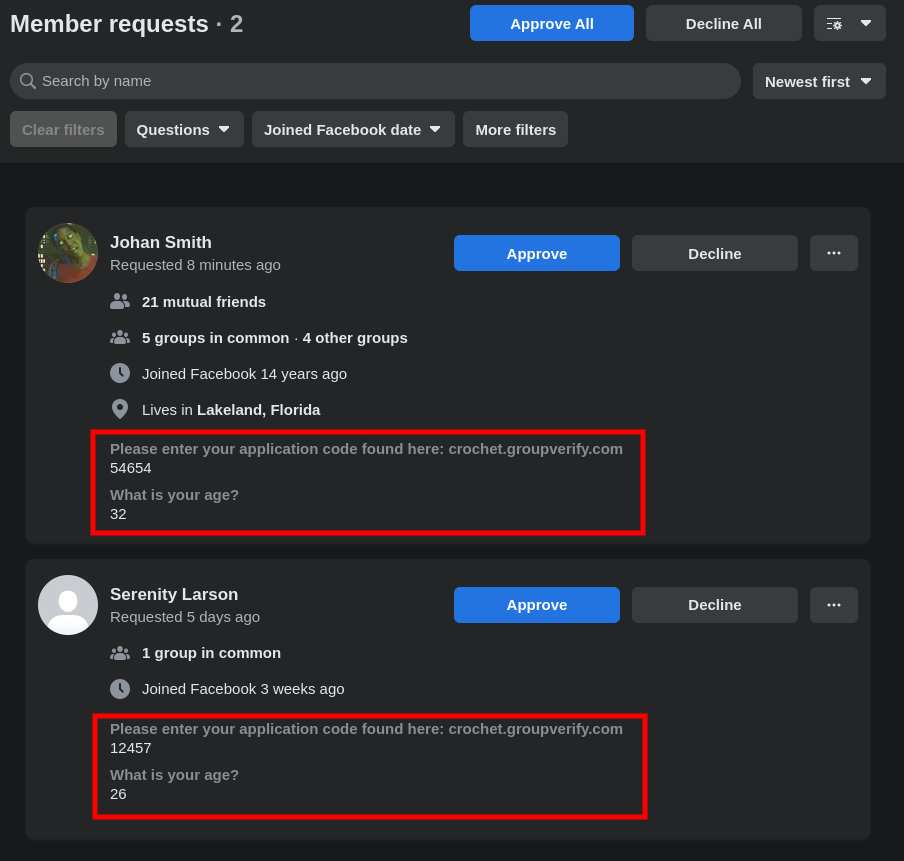
You can download your entire list of Facebook group members at anytime.
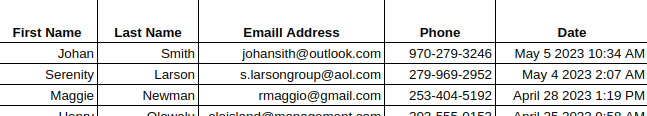
You can create text messages and send them to every Facebook group member at anytime.
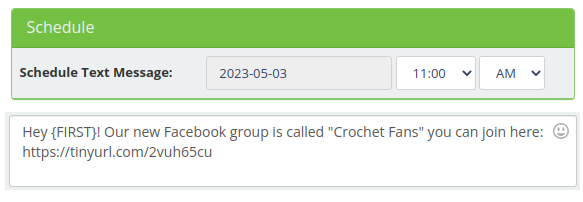
You can create emails and send them to all Facebook group members at anytime.