How I Run a Graphic Design Company sending Customer Notifications with One Button
Friday April 8, 2022
Client Care is Easy when I can send Updates Instantly.
- What's the status on that?
- Can I get an update on where you are on my project?
- What's the deal with these changes?
Full disclosure: I'm a graphic designer. Communication is important in my industry. I have to set clear and concise expectations with my clients around the scope of any project.
Oftentimes, we will end up discussing designs in a very abstract way, they'll say something like "It should illicit these kinds of feelings, it should have this sort of style". They might recommend some colors.
AllProWebTools has made my dialogue with clients easy. I can put together a swipe folder of templates for a client and shoot it over with one button. "How's this?" I ask, they say "Oh my gosh I love number three!" (Personal note: I love my clients) and I move forward on a completed design.
That's because AllProWebTools Makes sending Client Updates Instant.
All I have to do is write what I want in a task, push one button and let the system do the work. Voila! It generates the update with the text and portfolio link I provided. Easy.
I've learned by conversation this is super helpful for Accountants too. Need to call a client and tell them about the status of their filing? Ping them instantly instead. Your updates get stored as notes in the AllProWebTools CRM so you can set up reminders for yourself to follow-up too. Makes scheduling easy!
Setup has a couple steps. Here's how it works!Task Settings
Okay first, before I start sending updates I need to fidget with some settings. So first I go to "Settings" and click on "Administrator".
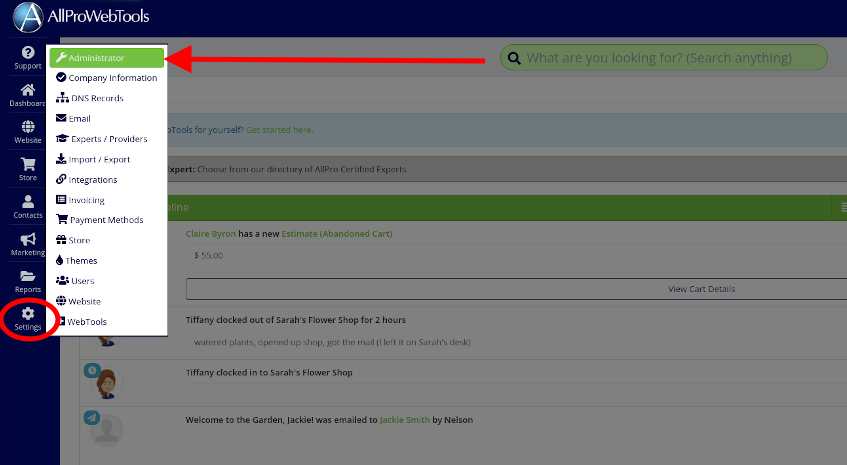
Scroll down until you see "Task Management" switch to "On" if it wasn't already.
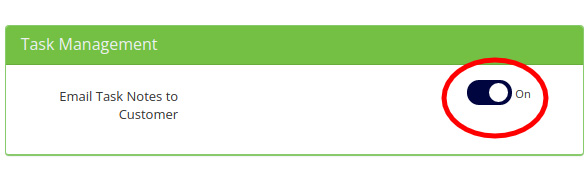
Creating Tasks
Now, when I receive a new assignment from a client the first thing I do is create a task for myself. It's how I stay organized!
1. First I click the plus sign in the top menubar and choose "Task".
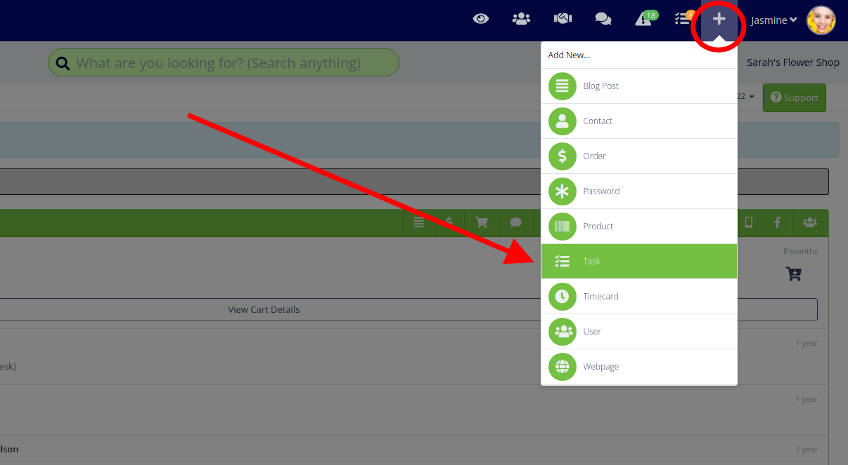
Next, I make a quick task to myself about my new project (generally I use templates for this, I have lots of templates!). I also set the priority, usually "high" which in my world means "do today!":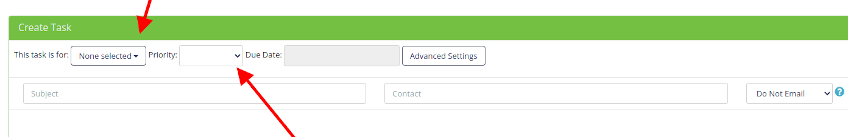
Now here's the cool part. When I'm ready to make an update to my project, I tag the client. I look up the client I want to reach in the "contact" box and AllProWebTools pulls them up for me. This works by typing their name, email, phone number, any info I've got saved about my client:
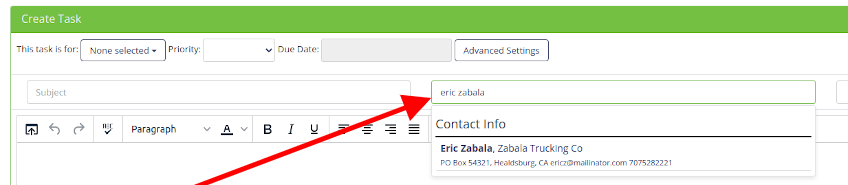
Then I just pick "email client" from the drop down.
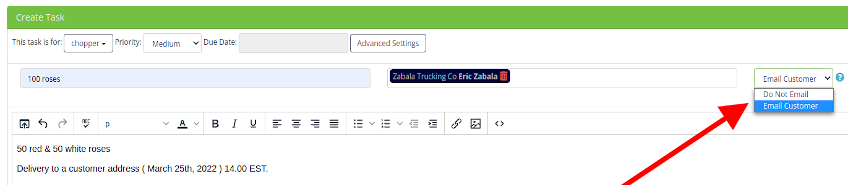
The moment I hit "save", the system updates my task, dops a note to my workflow timeline, and emails my client. All in one shot!
Below is just a boiler-plate sample of how it looks. You can personalize these emails to look however you want!
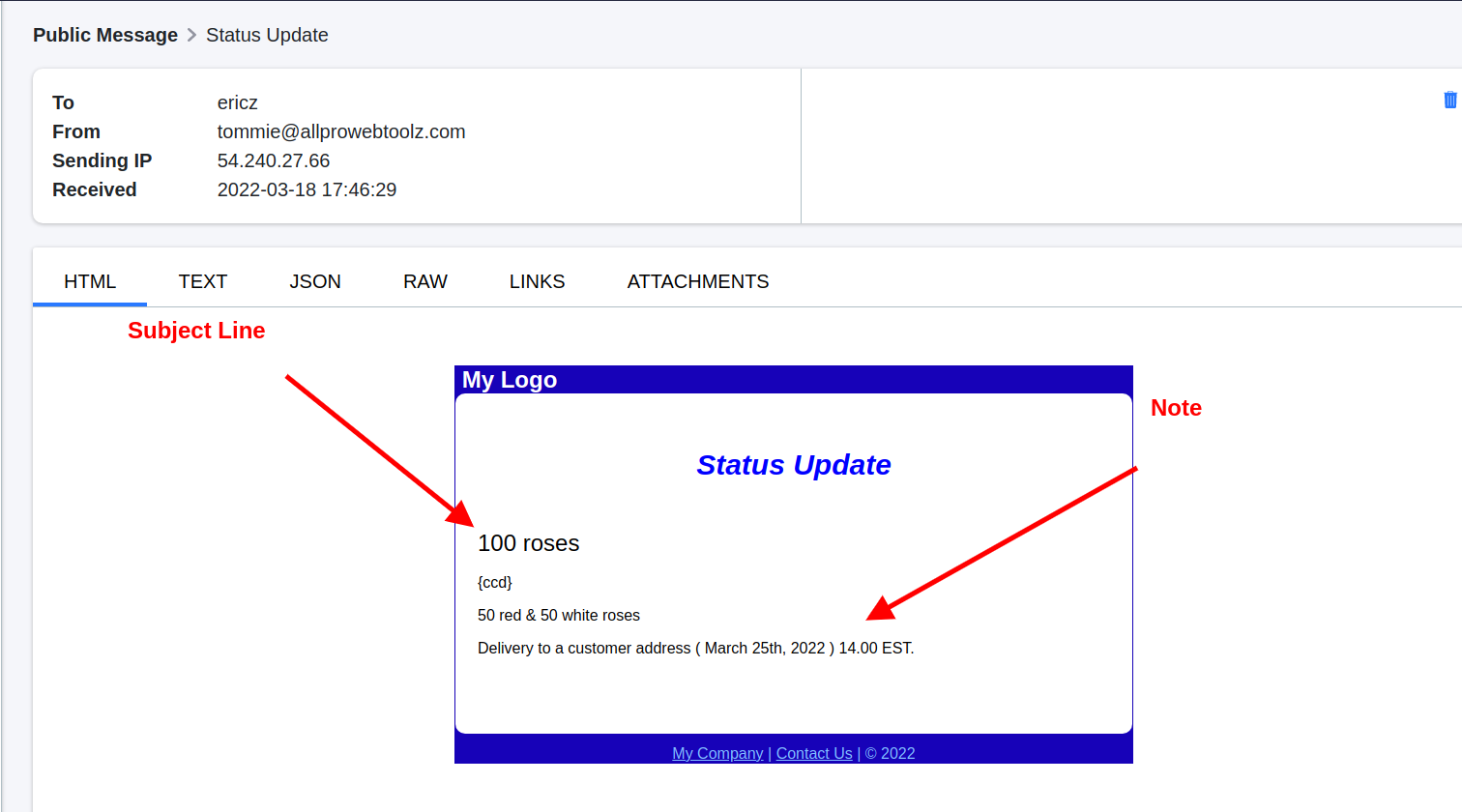
That's it! Takes about five minutes to set up and personally? I've never looked back. It makes keeping up with my clients easy!
================================================================================================================================
Additionally, AllProWebTools supports me having Unlimited Contacts and saves updates right to clients profiles so I can look them up. Watch me take you though it below!


