New from AllProWebTools: GPS Timecards [4.0]
Monday October 12, 2015
If you have employees that work outside the office, whether remotely or in the field, you know the importance of accountability. Are your employees working efficiently? Are they prioritizing correctly? Are they working when and where they’re most productive?
AllProWebTools Timecards help business owners answer these questions by keeping accurate-to-the-minute records of employee clock-ins and clock-outs. Every time they clock out, employees write notes about what they worked on, so business owners can check in and see how long tasks took, what was accomplished, and plan how long similar tasks will take in the future.
In AllProWebTools Version 4, we added a new feature to improve accountability for remote and in-field workers: GPS timecards.
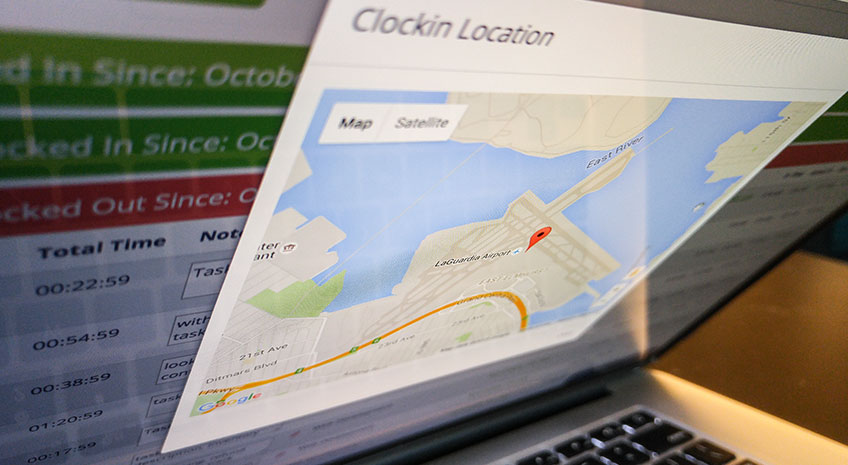
How GPS Timecards Work
When you have GPS Timecards enabled in your AllProWebTools console, when your employees log into the console, they’ll get a pop-up asking if AllProWebTools can use their location. If they click yes, when the employee clocks in, AllProWebTools will figure out exactly where they are using GPS.
Checking GPS Clock-Ins
Whenever you want to check in on your employees, use the Daily Labor Viewer Report.
- Hover over “Reports” on the left toolbar, then “Employees,” and then click “Daily Labor Viewer”
- Select the day, and then select an employee to see that employee’s complete list of clock-ins, complete with timecard notes and GPS location. You’ll see city and state at minimum in the overview, with neighborhood information if it’s available.
- If you click on the location, a map comes up with a pin pointing to the exact clock-in location.
Easy Accountability in the Field
This feature is perfect for businesses that send employees out in the field to do jobs outside of the office. Whether employees go to a client’s home, office, or to an event, GPS Timecards tell you if employees are where they say they are, when they say they are.
"GPS Timecards tell you if employees are where they say they are, when they say they are." [Tweet this]
The main function of GPS Timecards is to prevent people employees from clocking in before they reach their job site. For example, if an employee is running late to a work site, it might be tempting for them to clock in on time from the road, thinking no one will know they were late. GPS Timecards show that they weren’t where they were supposed to be.
Perfect For:
- Landscapers, cleaners, and other contractors
- Caterers, florists, and events
- Tutors, instructors, and guides
Keep Tabs on Remote Employees
For most remote workers, it’s understood that they can work wherever they’re most productive. If your remote workers are location specific, GPS Timecards help you enforce that.
GPS Timecards can also help you understand where your employees like to work, and when. This can help you better plan for and accommodate their needs in the future.
How to Set Up GPS Timecards in AllProWebTools
GPS Timecards is a $10/month add-on to your AllProWebTools toolkit. You add it the same way you add any other WebTools to your console.
How to Add WebTools:
- Log into AllProWebTools
- Hover over “Settings” on the left menu bar, then select “WebTools”
- This is a list of all the WebTools you already have in your toolkit, so click “Available WebTools” to add new tools
- Select “GPS Timecards” to get access to this awesome new feature
- You have a 14 day free trial to test out any new WebTools you select, but don’t forget to remove the WebTool if you don’t want to be billed for it
Could you use AllProWebTools Timecards to make your business more efficient? Click here to learn more.

