New from AllProWebTools: How to Use Employee Management Notes
Monday June 29, 2015
Managing employees is all about developing a trusting relationship over time. At AllProWebTools, we believe that trust comes from transparency and information.
This is why the Workflow Timeline is the core feature of AllProWebTools. If you use the software, you know the Timeline is a live feed of your most important business updates. It can be filtered to show only new orders, only internal client notes, only tasks, and so on. You can also filter the Timeline to show all the activity of one employee at a time.
This is already a powerful management tool. At the end of the day, a manager can pull up a complete log of each employee’s timecard notes, task updates, and client notes. They can then simply scroll and skim through the Timeline, just like a social media timeline, looking for anything unusual.
Employee Timelines Get an Upgrade
Until version 3.05 of AllProWebTools, there was no way for a manager to record any private notes about an employee on their Timeline.
So we decided to take a leaf out of our own book, and add a feature from our CRM (Customer Relationship Management) tool to employee timelines: the internal note.
Now, administrators of your AllProWebTools account can leave notes on an employee’s Timeline, with a time and date stamp, which are only visible to administrators. Employees can’t see what notes have been written about them, but any administrator can make and read notes.
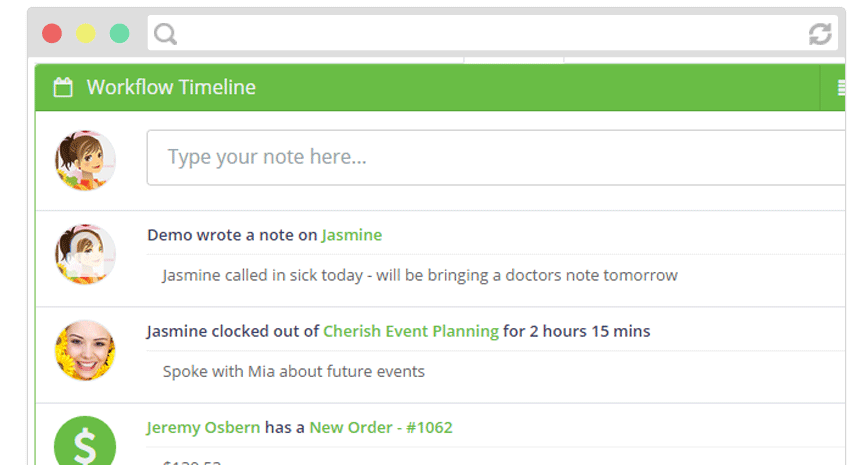
How to Leave Private Admin Notes
Leaving notes on an employee’s Timeline is easy, but you have to go into their user profile to do it. Here’s how:
- From your AllProWebTools console, click on “Settings” on the left toolbar.
- Select “Users” from the dropdown menu. Choose the user you want to make a note about.
- Here’s where you edit which pages an employee has access to, check what pages they’ve visited in the console, and more. Now it’s also where you go to leave client notes.
- Click “Timeline” to get to that user’s personal Workflow Timeline.
- You should now see a field where you can write a note. Type your note into the field, and then hit “Save.” The note can only be seen by administrators of your AllProWebTools account.
If you have any trouble finding it, don’t hesitate to reach out to us!
Benefits of Recording Management Notes
It’s a big part of our mission at AllProWebTools to help small business owners get out of their own heads. And by that, I mean getting your thoughts digitized, rather than trying to remember everything.
We apply this philosophy to client notes, tasks, timecards, and more, but now we also enable you to digitize your thoughts and impressions of an employee, to look back on later.
Here are just a few benefits of digitizing your thoughts like this:
- Room to spend brainpower more creatively
- Ability to look back and find patterns
- Eliminates risk of misremembering
In case of conflict or confusion, you can always go back to the Timeline and get some objective evidence.
Ideas to Use Employee Management Notes
Here are a few examples of how you might use this tool.
Say you have an employee that frequently calls in sick. You’re suspicious, but don’t have enough evidence to confront them. So you might start leaving a private admin note on their Timeline every time they call in sick. Then you’d have the ability to look for a pattern developing over time.
Or, for a less dramatic example, maybe you’re training an employee to take on larger responsibilities. You could leave a note every time you met with them, and record what you covered, and your private thoughts about their progress. Then, you could easily refer back to pick up where you left off.
There are tons of ways to use this tool. What are some of your ideas? Let us know in the comments!

