The DNS Manager
Monday August 29, 2016
You’ve probably heard your web developer ask you for something called the “DNS.”
What in the world are they on about? If you aren’t particularly invested in the technical side of your business, and as long as your website is running and fully functional, it probably doesn’t matter too much to you. That’s why we’re here! This is a quick and simple rundown of the enigma called DNS.
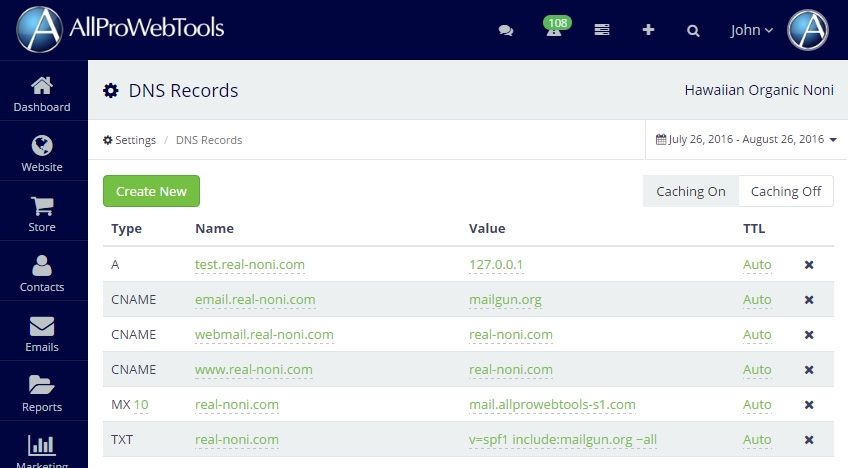
Imagine a contact in your phone’s address book (or your AllProWebTools CRM). Under a singular contact, you could have their cell phone number, office number, email, Skype and a bunch of other mediums. In the end, it’s still one person, albeit with multiple ways to get in touch with them.
A website works in a similar fashion. There are multiple facets of the site that exist, all of which can be traced back to your main URL (for example, “notarealsite.com”). In fact, you’d need access to your DNS records to get both your email and website up and running. DNS can also be used to verify that it’s actually you sending out an email, and not some shady phishing website.
And that’s as technical as I’ll get!
Most business owners don’t ever touch their DNS records, but we’re really proud of this new feature so we’re telling you anyway! Normally, you’d have to run around and obtain these records from multiple sources (GoDaddy, Network Solutions, etc). Not any more! With AllProWebTools, all of your DNS records can now be accessed from within the software! Tell your web developer that, I have a feeling they’ll sigh in relief. You can view them by going to Settings → DNS Records. It’s that easy, and it’s one less complication to deal with.
As always, we’re hard at work adding features that make your life easier. Stay tuned for more exciting updates in the coming weeks!
For the more technically inclined:
- This is an in depth walkthrough of DNS and why you need it.
- And here’s the YouTube tutorial on tinkering with the AllProWebTools DNS Records option:

