How to Create a Drip Campaign in AllProWebTools
Tuesday August 18, 2020
In our previous two blogs, we discussed why to use drip campaigns and how to use them effectively. AllProWebTools is a powerful all-in-one system that can help you run efficient and profitable drip campaigns.
So you're ready to get started with drip campaigns, but how do you actually set up a drip campaign in AllProWebTools? It's as easy as 1 - 2 - 3!
1. Create the emails for your campaign.
- Go to Emails > View Emails > Create New Email.
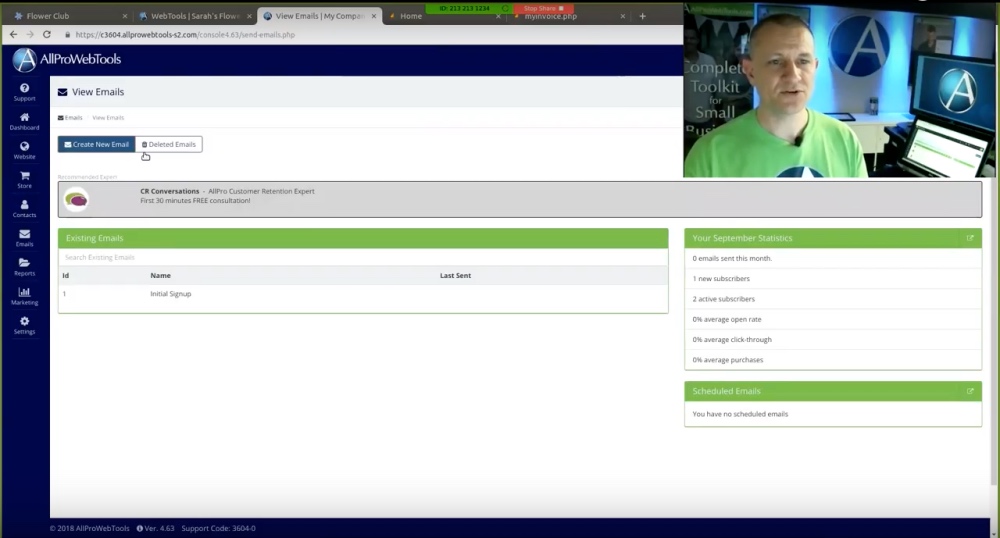
- Name the email and add subject line.
- Pick a template.
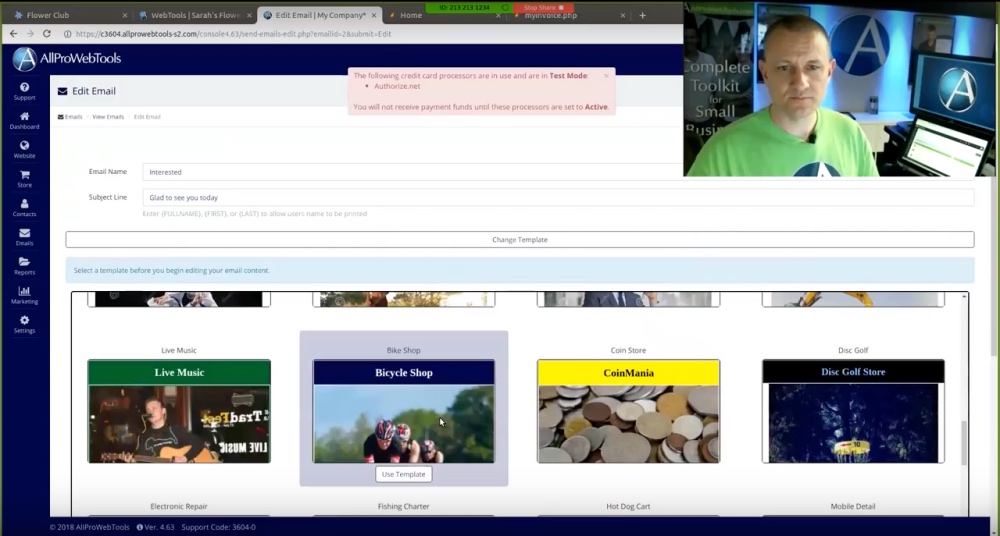
- Add interesting, valuable information.
- Save the email.
- Create as many emails as you want with same process.
2. Create your campaign.
- Go to Emails > Manage Campaigns > Create New Campaign.
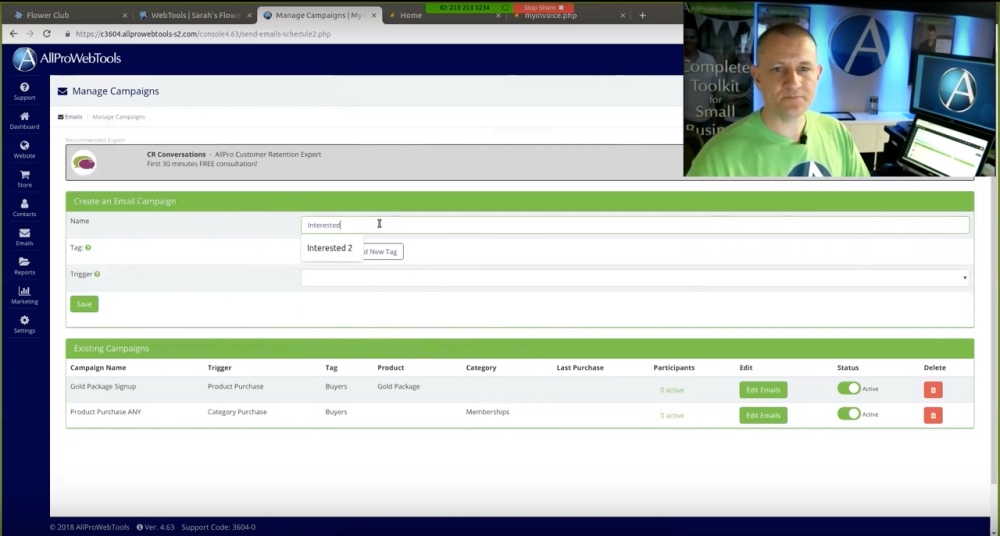
- Name the campaign.
- Add tags and triggers.
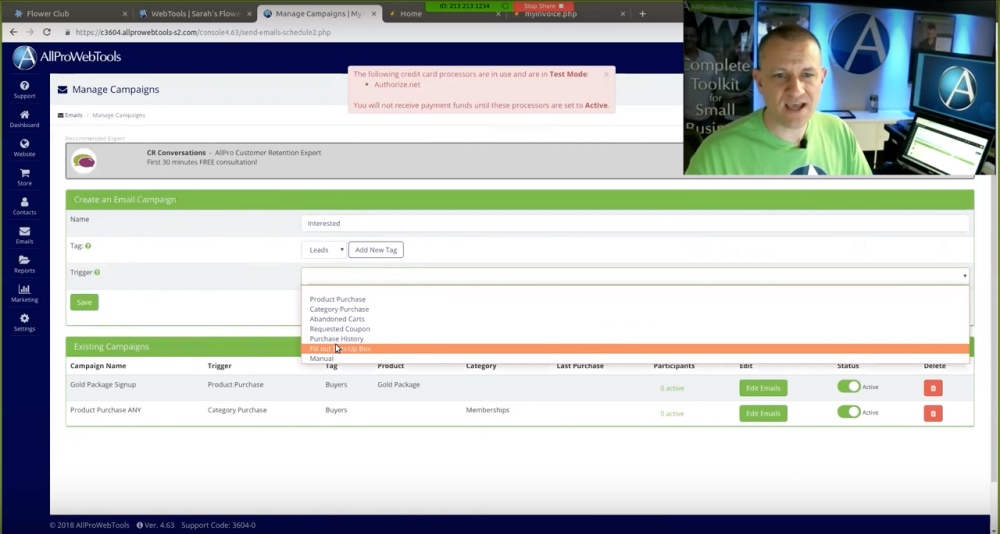
3. Add emails to the campaign.
- Go to Edit Campaign > Add Email.
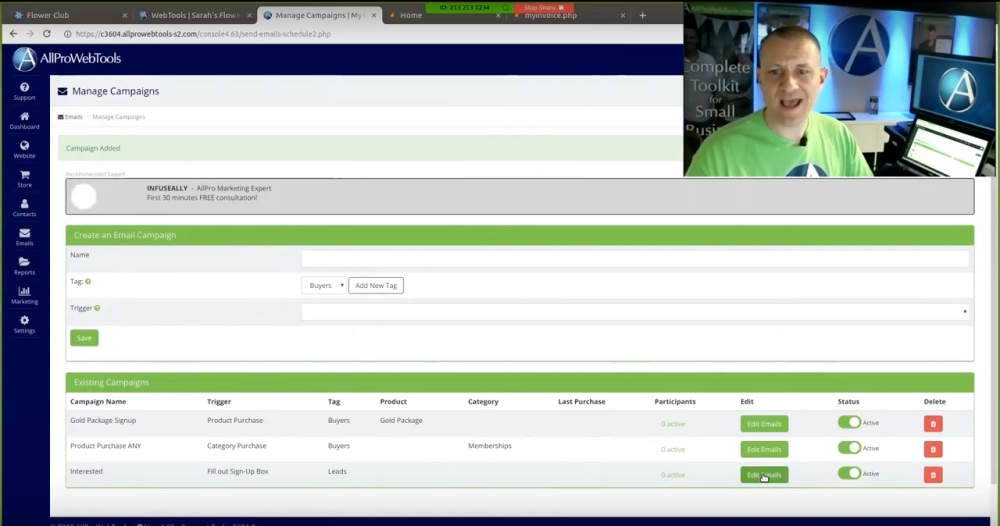
- Choose 1st email, set time, and the amount of time you want between emails.
- Choose 2nd email, set time, and the time between emails.
- Repeat for all the emails in the campaign.

