How to Get Better Leads With the AllProWebTools Social Capture Tool
Tuesday January 2, 2018
As of September 2017, Facebook had approximately 2.07 billion monthly active users - many of whom are your ideal clients.
On top of its large user base, the site also has a nearly unrivaled amount of knowledge about each of its individual users. People are encouraged to fill out comprehensive profiles, which enables Facebook to target ads to them based on their location, interests, education and more.
If you have a way to tap into this knowledge, you can get accurate information about your leads with minimal effort, which will make it easier for you to close the sale. With the right tools, you can also use Facebook to make the process easier and more enjoyable for your clients, so they're more likely to keep moving through your sales funnel.
At AllProWebTools, we're excited about what Facebook can do to help you make more sales and grow your business, so we've created a way to make it easy for you to capture and nurture leads through this social platform.
How does AllProWebTools' Social Capture tool save you time and bring you more and better leads?
Have you ever looked at your dashboard and seen that one of your leadboxes had been filled out by someone with an obviously fake name? This happens because people can type whatever they want into your leadbox, and the system will accept it. This makes it easy for people to sign up, but it also enables them to give you fake information.
If you don't have their real name, it's hard to write your emails to them in a personal and welcoming manner, which hurts your chances of making a sale. And if their email is fake, you probably won't have any way to contact them, which means now you have a lead that you can't even TRY to sell to!
So how can you stop getting fake names in your signup boxes, and make sure you get accurate information from your leads, without making the signup process difficult?
To answer this, we created our Social Capture tool: a way for your leads to give you accurate and usable information, with less effort than it takes to type out a fake name!
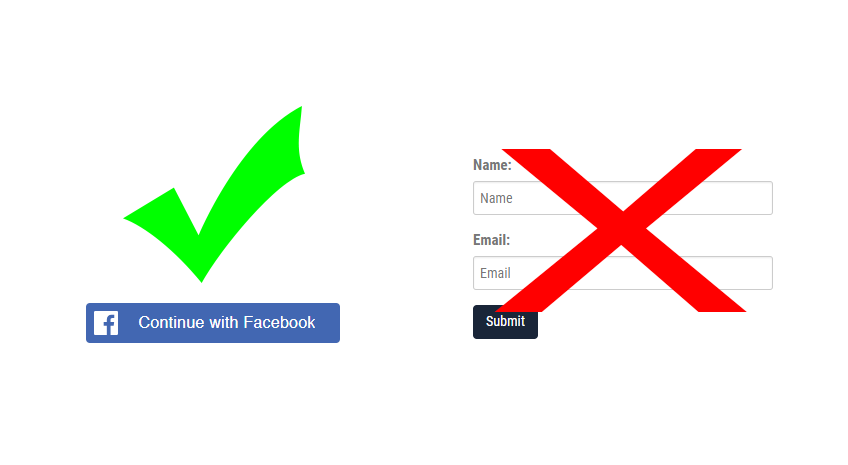
When you use this tool, instead of typing their name and email into the leadbox, they can simply click a "Continue with Facebook" button. When they do that, AllProWebTools will collect information from their Facebook account, so you'll get their name, email address, and Facebook profile url.
You can use this tool to add people to your email list, to give people who sign up access to hidden content or special areas on your website, or to guide them to a second leadbox that requests additional information you can use to give them a better offer.
How do I use the Social Capture tool in AllProWebTools?
To get to our Social Capture tool, you first need to activate it in your WebTools. Click "settings" in your left sidebar, then select WebTools. Once you're on the WebTools page, click the "Available WebTools" button, then find and activate Social Capture.
Once you've added the WebTool, you can replace your lead capture boxes with a "Continue with Facebook" button, enabling people to sign up with just one click.
To learn how to do that, check out the walk through video below:
That's it! Have fun getting more leads, helping more people, and making more money.
If you have any questions about this or any of our WebTools, please don't hesitate to send us an email.

