Invalid Emails - What are they?
Wednesday July 15, 2020
Invalid Emails?
Here's Why it Happens and What you Can Do!

Undelivered
We've all been there, sitting down to type up an email. Your fingers fly over the keyboard, you know just what you want to say. You're all set to hit send and be on to the next task. You press that send button
Then BOOM! An email comes right back at your inbox saying:
- "INVALID"
- "ADDRESS UNDELIVERED"
- "CANNOT BE SENT"
Return to Sender
Have you ever mailed a letter and after days and days you see that same letter sitting back in your mailbox with big block lettering that says, "return to sender" printed on it?
What happens when a package is shipped to a non-existent address? Doesn't it get sent back to the original sender?
Calls to No one
Have you ever called a number that was out of service? What happened?
You probably got an automated message saying the call could not be completed as dialed, or the number was no longer in service.
Or have you called someone and the line rang but went to voice-mail, only for you to hear that "the mailbox is full" and you're unable to leave a message?
What do these things all have in common?
- These are all attempts to contact someone, but with incorrect information.
Email has similar notifications to alert you to:
- non-existent address
- mailbox too full
- server offline
- user has blocked emails from you
- this customer has marked your previous emails as spam
Read on to find out how AllProWebTools let's you know when your emails are being "returned to sender - address unknown" - Also known as: "Invalid Email Address"

With AllProWebTools You've Got Options
In AllProWebTools, when you (or your customer) enter an email address, to send them an invoice or a newsletter, AllProWebTools will send your email out to the company that holds your customer's email account. If your customer's email provider responds to this email with a message indicating that the email cannot be delivered, AllProWebTools will record that error message from their email provider for your review. If the address isn't there it RETURNS TO SENDER for you to review, correct any typos, and try again!
There are 3 ways that AllProWebTools informs clients about invalid emails
1. In a customers CRM profile, there will be a RED CIRCLE with a WHITE X that represents an invalid email address is present. If you hover your mouse over this red circle AllProWebTools with tell you the reason (the reason that was received from the customer's email server) that the address is invalid and undelivered
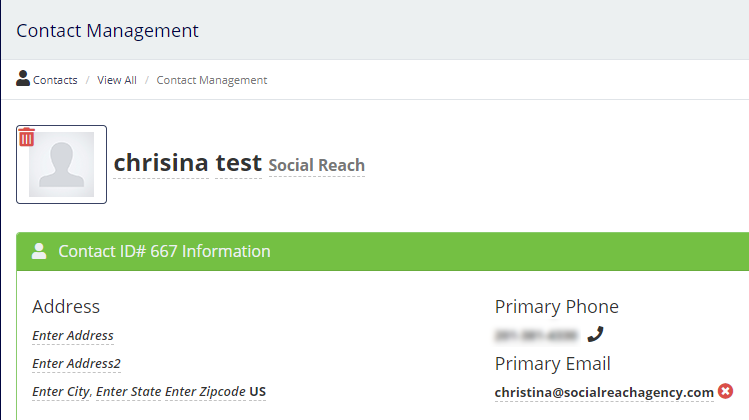
2. On the main menu you will see REPORTS, move your mouse to REPORTS and the select CONTACTS, next click on INVALID EMAILS to see every email that has been marked as undelivered. In the top right is a calendar for you to view invalid email reports for any period of time (note the date the email was reported as invalid may occur anytime after the email was first used, it could even be years later if your customer has canceled their email account)
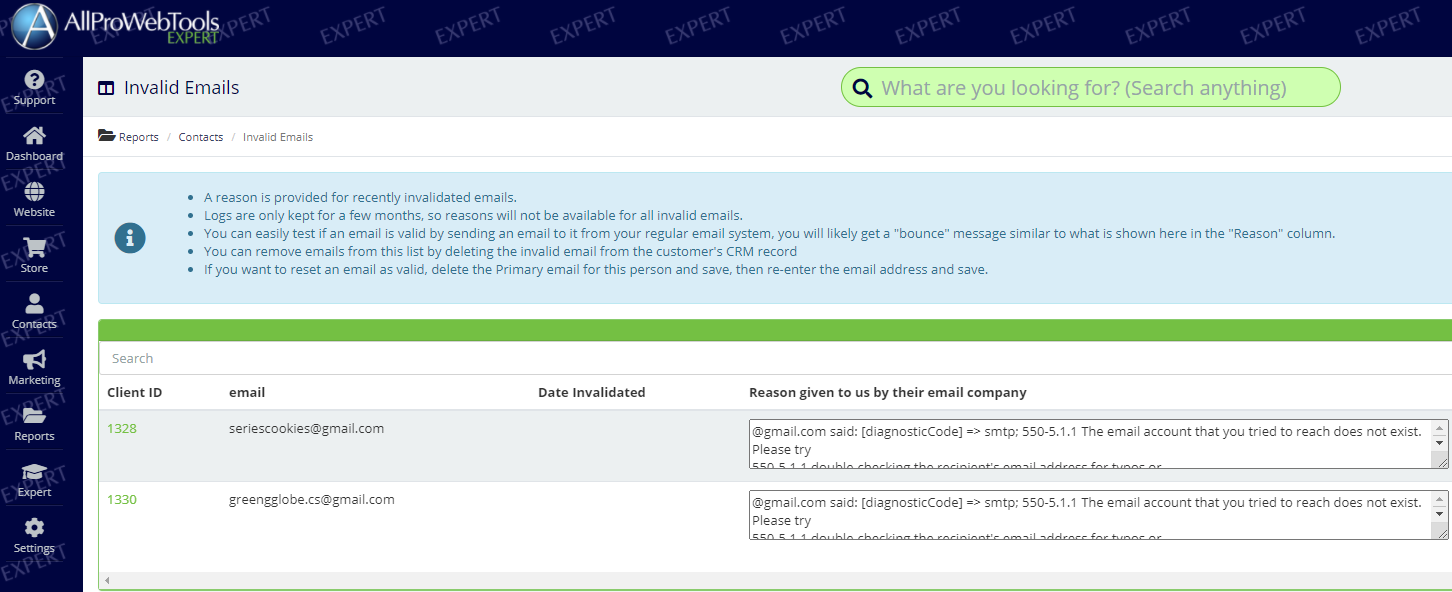
3. CSV spreadsheet download of all the invalid emails is available from the main menu, move your mouse to CONTACTS, then click on VIEW ALL, from here you can use a filter to set it for INACTIVE
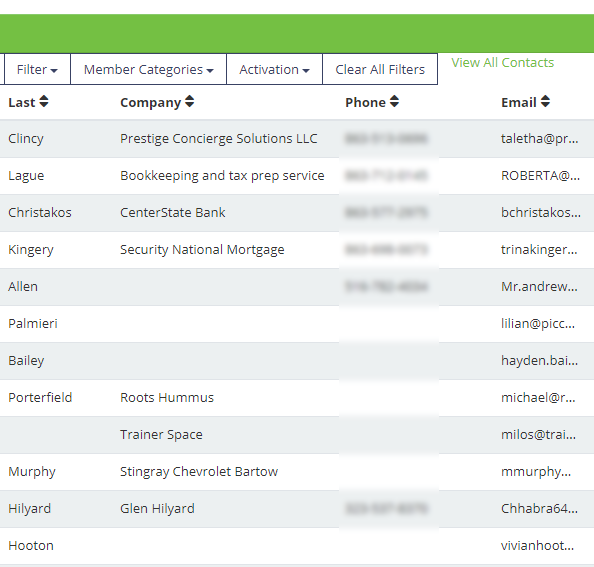
We Know Your Words are Important
Which is why we provide several ways to inform you of an invalid email address
Here are some things you can do to help as well!
- Double Check. Be certain that the email address is accurately spelled, and to the correct server
- Contact Customer. When you know the email is exactly how the customer gave it to you, then it would be appropriate to reach out to them and ask! They may say to you "oh yes that's my old one, I deleted it" or "my mailbox was full but I've cleared it out since"
- Retry. Once you have the correct email, or if you need to retype it correctly into AllProWebTools, you can get rid of the red circle by clicking the email address, deleting it, and reentering the correct email before trying to resend you email
- Delete. If you cannot get a correct email address for a customer, and you want to remove their account from the "Invalid Email" Address Report, you can simply delete the customer's email address in their profile.
There are many reason why an email that worked before will suddenly stop working:
- If your customer's email was attached to an account for work and they have left the company
- If your customer's email was from their home Internet provider, and they have canceled their account
- If your customer canceled their email account
- If their email mailbox has reached it's maximum capacity limit
- Server offline
- User has blocked emails from you
- This customer has marked your previous emails as spam
Email is a form of communication that requires the correct email address to be able to correctly deliver - just like shipping a package or calling a phone number.


