New from AllProWebTools: CRM Pro [4.0]
Wednesday September 9, 2015
Take your customer relationships to the next level with CRM Pro!
Your list of contacts is one of your business’s most valuable resources, which means your small business CRM (Customer Relationship Management) software is one of the most important tools in your toolkit.
When we added CRM to AllProWebTools a year ago at our Version 3.0 Launch, we knew it was going to change the way our users do business for the better. Over the course of the year, we’ve gathered your feedback and suggestions for improvements to our small business CRM.
Now, for our Version 4.0 Launch, we’ve used your requests to create a new expansion pack for the AllProWebTools small businessCRM: CRM Pro.
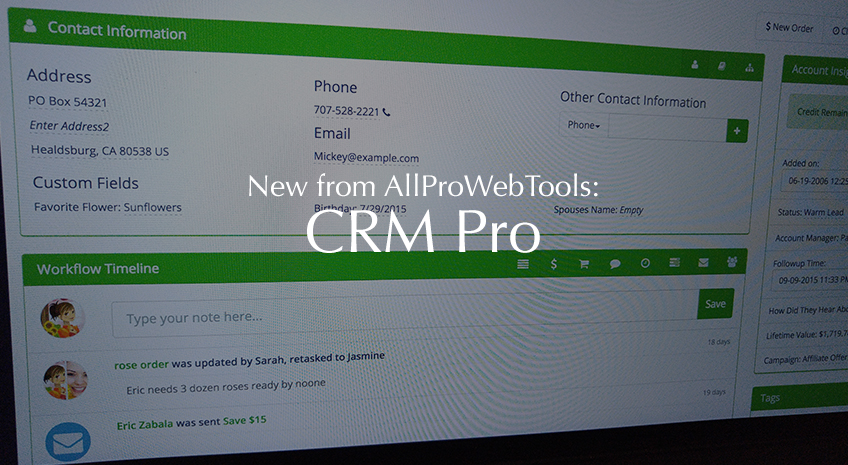
CRM Pro: A More Customizable, Powerful CRM
This add-on to our basic small business CRM allows you to take charge of your CRM and lock down a repeatable, scalable sales process. The new features are designed to make your interactions with customers more intentional and profitable, so your business can grow with less work from you.
Here’s what’s included in CRM Pro:
Add Custom Fields to CRM
Many of our users have asked for a more customizable small business CRM, so we’ve given you the ability to add your own fields to your CRM records. For example, a florist might add “Favorite Flower” and “Birthday” to all their CRM pages, so they can send a special birthday bouquet to valued customers.
Adding Custom Fields:
- Add CRM Pro to your toolkit (see instructions below)
- Hover over “Contacts” on the left toolbar, and select “Custom Fields”
- Click “Add New” to create new CRM fields
- Go through your contacts and fill out the new fields
You know best what information you need at your fingertips when interacting with a client. Our custom fields make it easy for you to get what you need, right from your AllProWebTools console.
Increased Customer Insights
Most businesses have a mix of reliable, consistent customers, occasional customers, and one-time customers, but it’s not always clear which customer is which in your small business CRM. That’s why it’s important to measure Lifetime Value, which we calculate and display on each customer’s CRM record when you use CRM Pro.
You’ve probably heard of Pareto’s Principle, which states that 80% of your results come from just 20% of your work. This is never more true than when you’re dealing with customers.
CRM Pro helps you decide which customers have brought in the most money over the course of your relationship so you can focus your efforts on your best customers. They’ll be the ones to make repeat purchases, to increase order size, and to refer friends anyway, so you might as well focus on them.
Sales Pipeline Updates
Your small business CRM and your sales pipeline are tightly integrated in AllProWebTools. The CRM Pro expansion adds some new features to your sales pipeline, if you also have the AllProWebTools Commerce Package.
If you want a more aggressive alert when it’s time to follow up with a contact, you’ll love our in-console pop-up alerts, included in CRM Pro. These pop-ups come up right in your AllProWebTools console, to help you remember meetings, phone calls, and other types of follow-up. Just set your follow-up time, and when it’s time to follow up, your console will remind you.
We made some small changes as well. With CRM Pro, you can change the “Date Added” field in your small business CRM. In the basic package, the “Date Added” is fixed—it’s when you entered them into the console. In Pro, you can change the date, so it can be the day you first contacted them, the day they made their first purchase, or wherever you want to “start” the relationship.
You can also clear the “Followup Time” field if you don’t want to schedule a time to get in touch.
These features are designed to help you lock down a process that works for you and your customers. Having a consistent, repeatable, scalable sales process in place is a great way to help your business grow without sacrificing customer service.
Expand Your Network
One of the best ways to expand your network is to introduce people to each other. When you introduce people to valuable new contacts, they’re more likely to return the favor, sending prospects, potential partners, and even investors your way.
Now, with CRM Pro, you can use your small business CRM to introduce your contacts to each other through your AllProWebTools console. Neither of the contacts you’re introducing need to have AllProWebTools—you just need both of their email addresses.
Referring Contacts:
- Pick one of the two people you’d like to introduce and go to their contact page
- Select the down arrow next to the “Clock-in” button and choose “Refer to a Friend”
- Enter the name of the other person in the “Refer To” field, and select the right contact from the drop-down list that will appear
- Type in whatever message you would like to send to both contacts (you might want to include both parties’ contact info in your message)
- Click “Send” and both contacts will be sent your message so they can connect
How to Add CRM Pro to Your AllProWebTools
CRM Pro is a $5/month add-on to our Basic CRM, so you have to be using Basic CRM first. Then you add the expansion “CRM Pro” to your toolkit. This gives you access to all the tools listed above
How to Add the CRM Pro WebTool:
- Log into AllProWebTools
- Hover over “Settings” on the left menu bar, then select &ldquo WebTools”
- This is a list of all the WebTools you already have in your toolkit, so click “Available WebTools” to add new tools
- Select the basic CRM if you don’t already have it, and then select “CRM Pro” to upgrade your toolkit
- You have a 14 day free trial to test out any new WebTools you select, so don’t forget to remove the WebTool if you don’t want to be billed for it

