Abandoned Carts - Lost Sales or Rescued Leads?
Monday May 13, 2019
Let's say you made 100 sales last month - 100 people visited your site, viewed your products, clicked the "Add to Cart" button, and paid you to make their lives better. That's a great feeling, right?
But what if we told you that for every customer who bought from you, one other customer was one click away from making a purchase?
Abandoned carts don't have to be lost sales.
Those customers clicked the "Add to Cart" button and never clicked the "Place Order" button because
- their phone rang
- their kids needed help
- they didn't have the funds at the time
- they weren't quite ready to make a purchase
- they couldn't find a coupon or discount code
- they found another company who offered the product at a lower price
- any number of distractions or problems got in their way!
What if you could follow up with those customers who abandoned their shopping carts?
- Remind them about the products in their carts.
- Offer them a coupon to make them excited about buying.
- Answer their questions about products.
- Prove yourself as a trusted expert even if they aren't ready to buy.

Imagine if you could convert even a fraction of those customers?
- How many more sales could you make?
- How many more employees could you hire?
- How many of your 5-year goals could you accomplish this year?
The good news is - you can convert those customers! Abandoned carts don't have to be lost sales.
AllProWebTools is committed to helping your business run at its maximum potential. Our system is designed to give unique insight on why some of your customers abandon their carts, and give you a way to reach and convert as many as possible.
So how can AllProWebTools help you make more sales through abandoned carts? Glad you asked! Here are 4 actions you can take with abandoned carts.
Filter the Workflow Timeline to see all abandoned carts.
When a customer clicks the "Add to Cart" button and then leaves your website without actually making a purchase, an "Abandoned Cart" notification will show up in the Workflow Timeline. You need to be able to see all the abandoned carts at once so you can look at trends and follow up with customers.
To filter the Workflow Timeline so you can see all the abandoned carts, click the shopping cart icon at the top of the Workflow Timeline.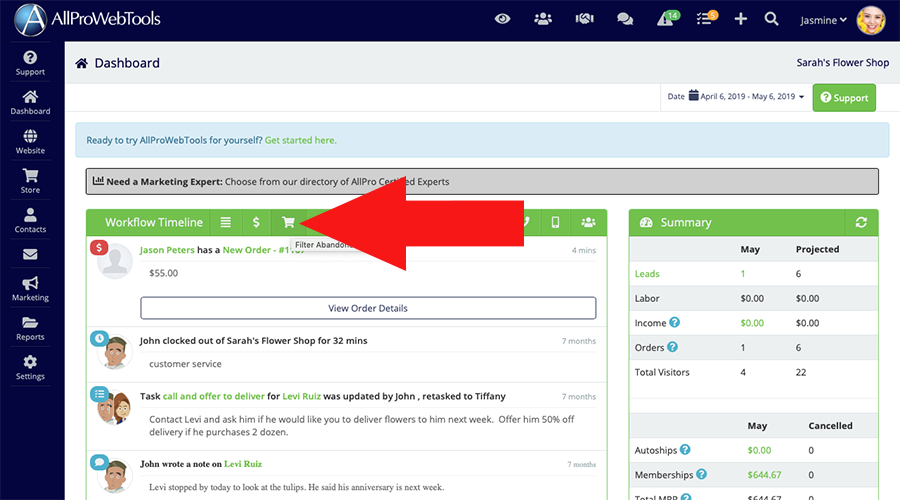
Once you've filtered the Workflow Timeline, you can see the specifics of each client and their abandoned order so you can know how best to help them. Just click the "View Cart Details" button to see the order details.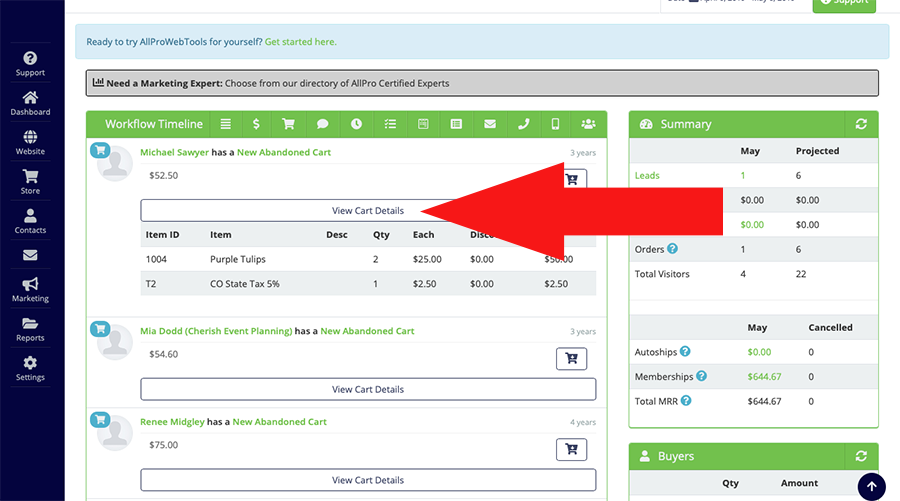
You can also look at the customer's details by clicking their contact name, or click "New Abandoned Cart" to enter the "New Order" screen.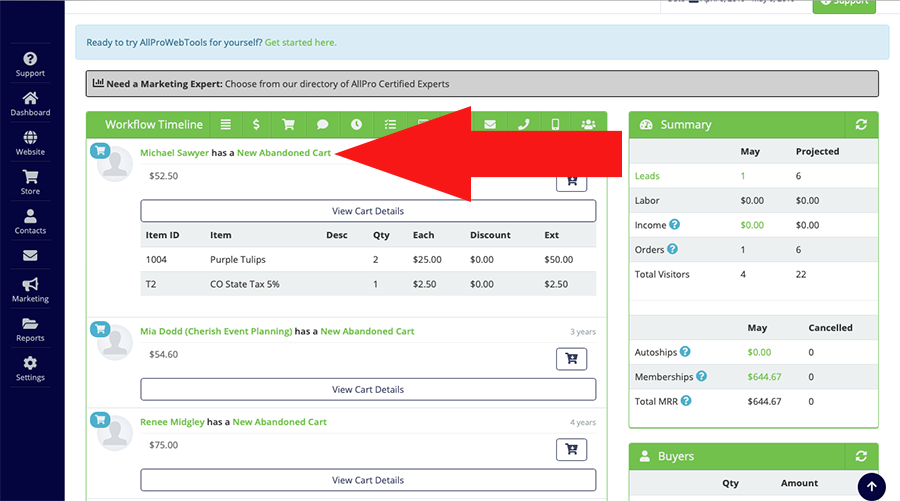
In the "New Order" screen, you can view the customer's information, and can place an order for the customer based on this abandoned cart.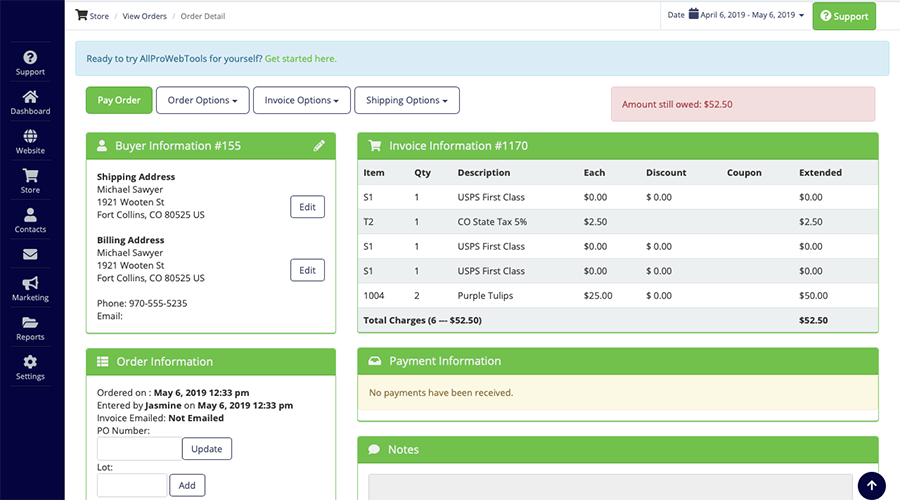
Contact customers who have abandoned carts to win them over.
With the insights and marketing tools from AllProWebTools, you can follow up with customers who abandoned their carts by email, phone call, text message, or all three! The new Marketing Campaigns from AllProWebTools allows you to create campaigns that include eye-catching emails, powerful text messsages, and helpful task reminders so you can reach your customers in a variety of ways.
Emails are an especially effective way to reach customers who have abandoned their carts.
- 45% of customers open emails about abandoned carts.
- 21% of customers click through when they open those emails.
- 11% of customers convert through those emails.
- 45 people would open the email
- 21 people would click your Call to Action
- 11 customers would make a purchase!
So how do you target customers who have abandoned carts with a marketing campaign?
First, create a beautiful, targeted email. Hover over "Marketing," then click "Emails." Learn more about creating effective emails in our blog on the topic!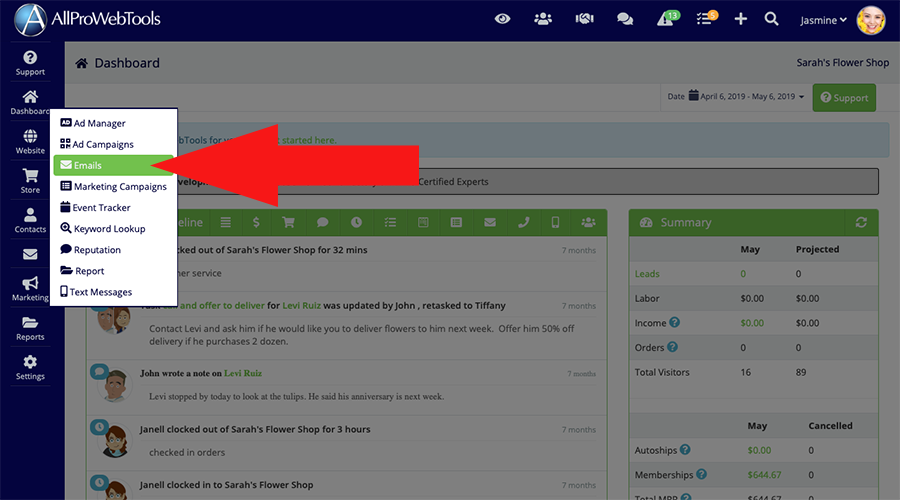
Next, create a new marketing campaign for targeting abandoned carts - hover over "Marketing," and click "Marketing Campaigns."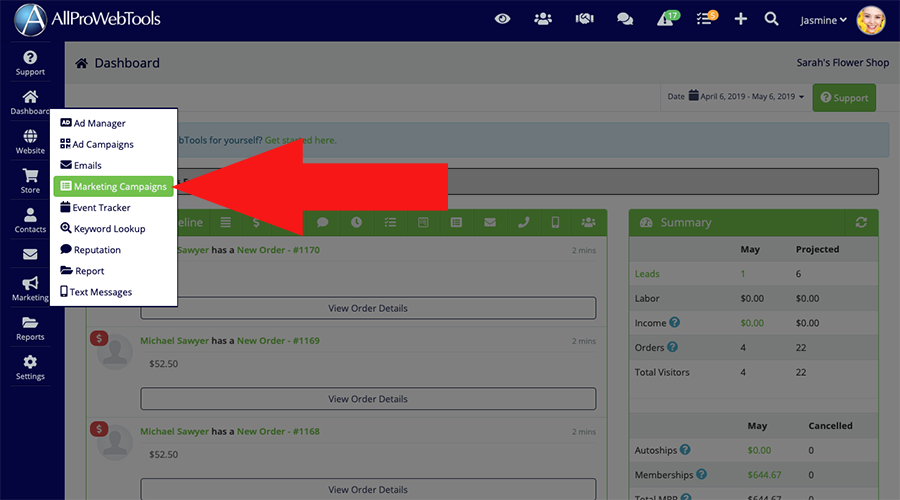
At the top of the page under "Create a Marketing Campaign," add a name for the marketing campaign, then click the drop-down menu next to "Trigger." Select "Abandoned Carts" and click "Save."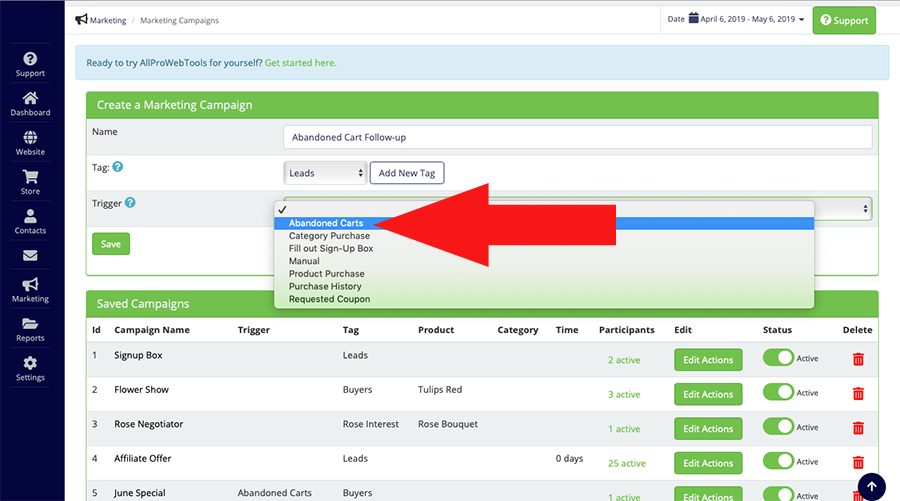
To learn how to add emails, texts, or tasks to your abandoned carts marketing campaign, read our blog on marketing campaigns!
Resolve an abandoned cart.
Sometimes customers abandon their carts because they don't need the product anymore or bought it from someone else.
With the info in the Workflow Timeline, you can contact the customer to determine whether or not they're still interested in buying. If they aren't, you can empty the customer's cart and clear the abandoned cart notification so you can focus on the leads who do want to buy.
Just click the black shopping cart icon, "Resolve Cart," and that specific cart will be emptied.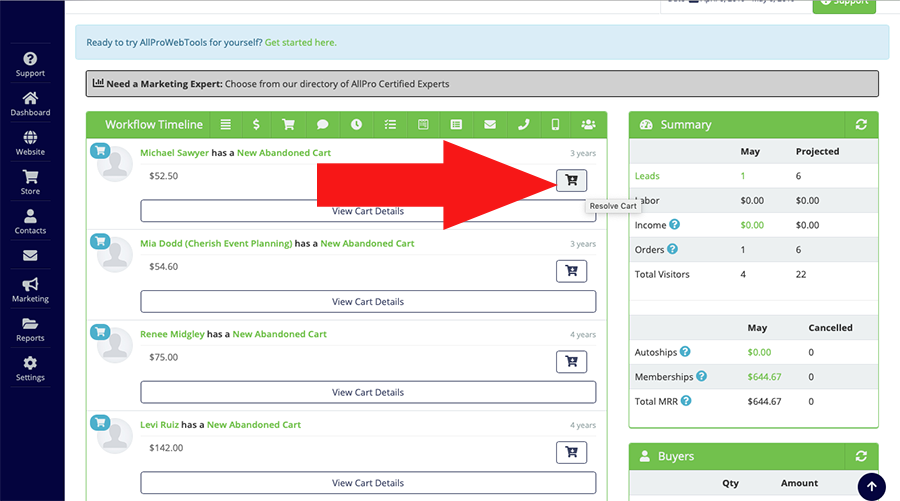
Complete an abandoned cart.
Let's say you send an email to a customer who abandoned their cart and they open the email but don't click through. Then, you call them to see if they're interested in buying the product with a coupon. They decide to make the purchase and both of you are happy!
Even better - you can complete the purchase from the AllProWebTools system while you talk to them on the phone! After you click "New Abandoned Cart" from the Workflow Timeline and enter the New Order screen, you can:
- calculate shipping and tax
- confirm the billing and shipping addresses
- set other order options
When you and the customer are ready, click "Create Order" and the order will be placed!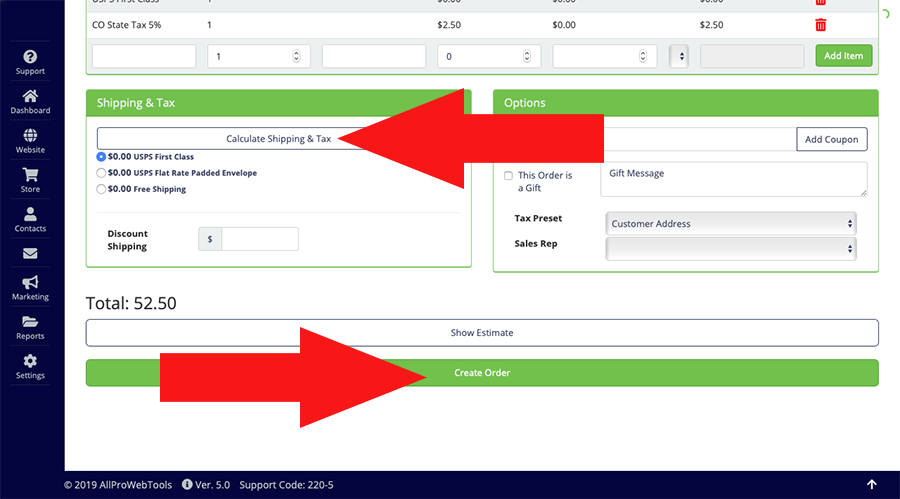
You'll then see a page called "Order Details," where you can see info like if the order has been invoiced, paid, shipped, etc.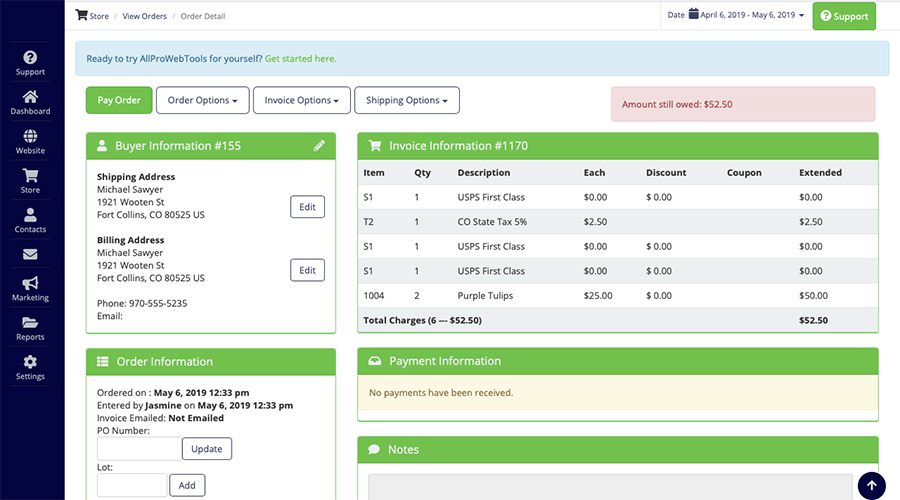
With AllProWebTools, abandoned carts can turn into rescued leads. AllProWebTools gives you the power to reach customers who would otherwise fall through the cracks!
Get Started with Abandoned Carts and Marketing Campaigns!
Ready to start making more sales by knowing more and targeting your abandoned cart customers?
Abandoned Carts is part of the Commerce WebTool. Learn all about the other features in the WebTool and how to add it to your AllProWebTools account in our blog!
Abandoned cart triggers for emails are available with the Email Marketing WebTool.
Marketing campaigns with texts, emails, and tasks are available when you add the Email Marketing WebTool and Text Message Marketing WebTool. Read how marketing campaigns can revolutionize the way you market and how to get started with them!
